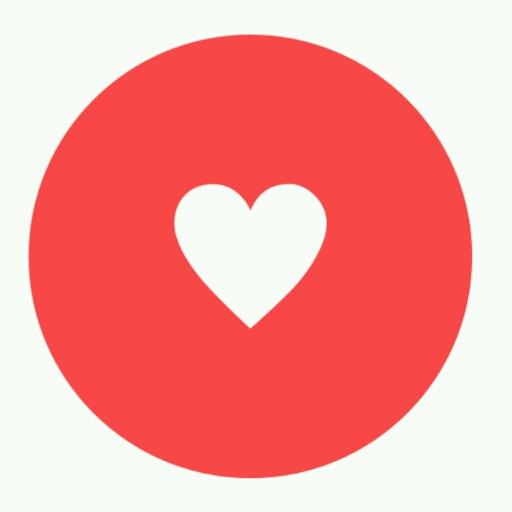Gymnastics Superstar - Perfect 10
Play on PC with BlueStacks – the Android Gaming Platform, trusted by 500M+ gamers.
Page Modified on: February 27, 2019
Play Gymnastics Superstar - Perfect 10 on PC
Product Features:
- Dress up in a glittery gymnastic outfit and stand out at the competition!
- Don't forget your makeup and nail, the details always impresses the judges!
- Design a cool stage for this world competition!
- Work on your amazing gymnast moves, Now's your chance to represent your counry with pride!
- Oh no, you are injury. No worries, the doctor will treat you in time for the big competition!
How to Play:
- Use interactive controls to play the game.
- Get the glittery gymnastic outfit to win the competition.
- Tap to practise gymnast moves.
****************************************
STAY TUNED with our social media!
Come join our Facebook: https://www.facebook.com/pages/Beauty-Inc/1490275731254673
Get us on Twitter: https://twitter.com/Beauty__Inc
Come see our website: https://www.beautyapps.net
Play Gymnastics Superstar - Perfect 10 on PC. It’s easy to get started.
-
Download and install BlueStacks on your PC
-
Complete Google sign-in to access the Play Store, or do it later
-
Look for Gymnastics Superstar - Perfect 10 in the search bar at the top right corner
-
Click to install Gymnastics Superstar - Perfect 10 from the search results
-
Complete Google sign-in (if you skipped step 2) to install Gymnastics Superstar - Perfect 10
-
Click the Gymnastics Superstar - Perfect 10 icon on the home screen to start playing