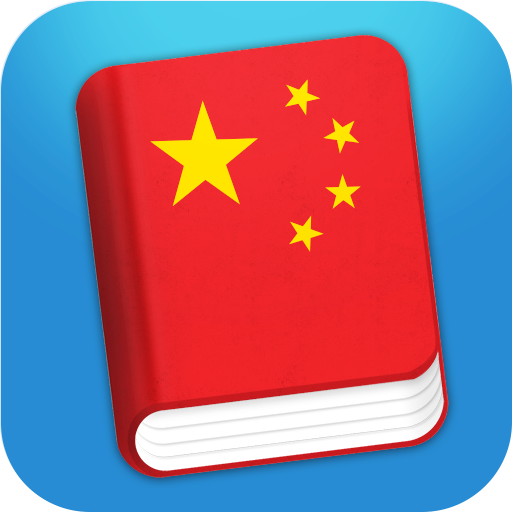Chaino
Play on PC with BlueStacks – the Android Gaming Platform, trusted by 500M+ gamers.
Page Modified on: December 5, 2019
Play Chaino on PC
Invite the people close to you…
Share what you want with who you want, easily
Show different profile photos to different people.
Chaino is a social network built for you, not to manipulate you.
If you like these things, you've just found the perfect social network. Your close friends are the best way to get a fresh start.
** Are you a community owner?
Chaino helps your community thrive and we help you reach your audience. We provide you with 100% reach to your audience, with no extra cost. Active communities also receive revenue-sharing!
Play Chaino on PC. It’s easy to get started.
-
Download and install BlueStacks on your PC
-
Complete Google sign-in to access the Play Store, or do it later
-
Look for Chaino in the search bar at the top right corner
-
Click to install Chaino from the search results
-
Complete Google sign-in (if you skipped step 2) to install Chaino
-
Click the Chaino icon on the home screen to start playing