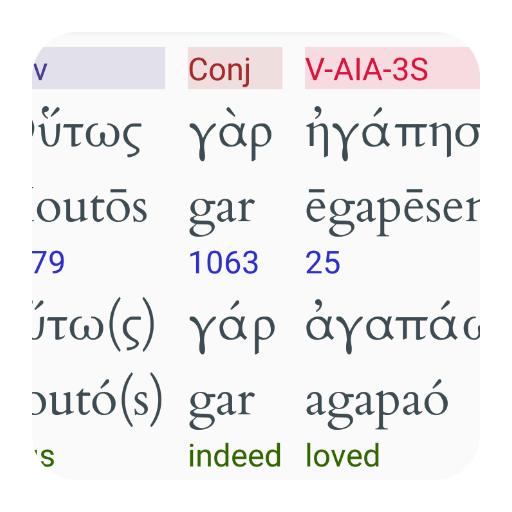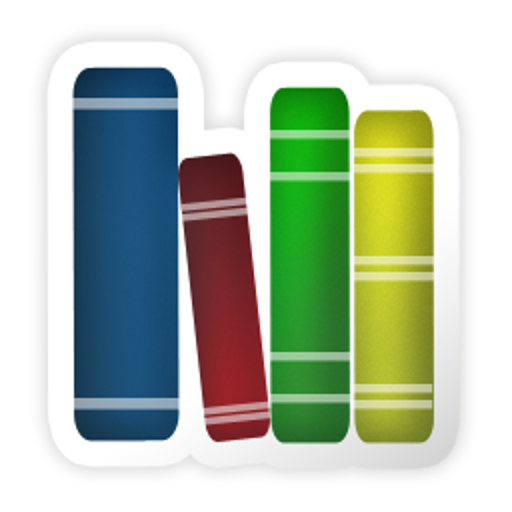And Bible
Mainkan di PC dengan BlueStacks – platform Game-Game Android, dipercaya oleh lebih dari 500 juta gamer.
Halaman Dimodifikasi Aktif: 27 Januari 2020
Play And Bible on PC
* Bibles, Commentaries, Theological Dictionaries, Maps, and Christian books in over 700 languages
* Off-line for everything after initial download including search, notes, commentaries, etc.
* Interface in multiple languages
* Various Bible reading plans
* Totally free, no ads, no e-mails
* Over 40 English Bibles including KJV and NET (ESV used to be here too and we try to get it back, see FAQ: https://github.com/AndBible/and-bible/wiki/FAQ#i-cant-find-esv-any-more-in-downloads-whats-wrong)
* 29 Bible commentaries
* Extensive dictionary and Christian book collection
* All documents legally distributed (the reason documents like NKJV and NIV are not available)
* Strong's integration allows Greek and Hebrew word analysis
* Multiple workspaces with split screen
* Write personal notes
* Flexible search
* Bookmarks
* Maps of the bible lands
* Listen to any document read out for you
* Automatic scrolling, automatic day/night mode
* Compare all Bible translations on a single screen
* One of the fastest Bible apps on Android
* Open source - improve or change the code if you like
* Uses the powerful JSword engine from CrossWire
We are all volunteers; we don't send out nagging e-mails; don't display annoying advertisements; never ask for or receive donations; don't ask for registration; And Bible does not collect any data from your mobile.
The provenance of all documents is thoroughly researched to ensure all documents can be legally distributed or permission has been granted by the copyright holder. That is also the reason And Bible can not contain documents like NIV and NKJV.
Notes
* Like And Bible in Facebook: https://www.facebook.com/AndBible/
* The And Bible FAQ is here: https://github.com/AndBible/and-bible/wiki/FAQ
* Project page at Github: https://github.com/AndBible/and-bible
Mainkan And Bible di PC Mudah saja memulainya.
-
Unduh dan pasang BlueStacks di PC kamu
-
Selesaikan proses masuk Google untuk mengakses Playstore atau lakukan nanti
-
Cari And Bible di bilah pencarian di pojok kanan atas
-
Klik untuk menginstal And Bible dari hasil pencarian
-
Selesaikan proses masuk Google (jika kamu melewati langkah 2) untuk menginstal And Bible
-
Klik ikon And Bible di layar home untuk membuka gamenya