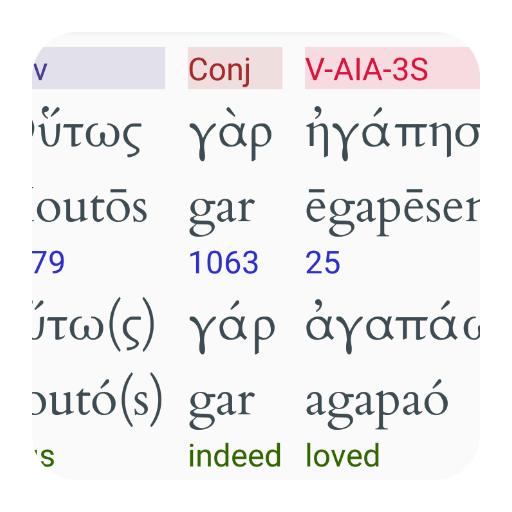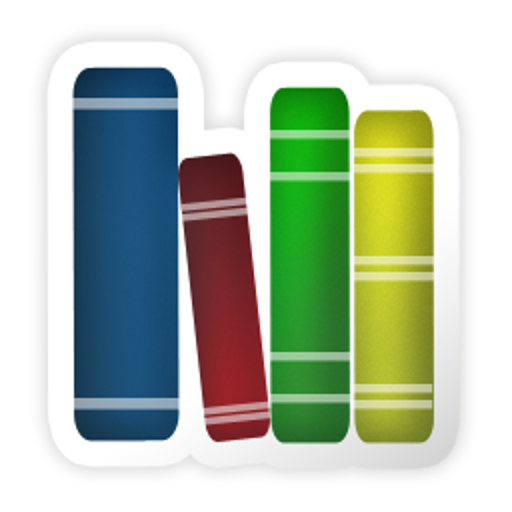And 聖經
图书与工具书 | And Bible Open Source Project
在電腦上使用BlueStacks –受到5億以上的遊戲玩家所信任的Android遊戲平台。
Play And Bible on PC
And Bible is an open source, offline, totally free Bible application with no advertisements to enable as many people in all countries to read, listen to, and study Scripture as easily as possible and with the greatest personal blessing.
* Bibles, Commentaries, Theological Dictionaries, Maps, and Christian books in over 700 languages
* Off-line for everything after initial download including search, notes, commentaries, etc.
* Interface in multiple languages
* Various Bible reading plans
* Totally free, no ads, no e-mails
* Over 40 English Bibles including KJV and NET (ESV used to be here too and we try to get it back, see FAQ: https://github.com/AndBible/and-bible/wiki/FAQ#i-cant-find-esv-any-more-in-downloads-whats-wrong)
* 29 Bible commentaries
* Extensive dictionary and Christian book collection
* All documents legally distributed (the reason documents like NKJV and NIV are not available)
* Strong's integration allows Greek and Hebrew word analysis
* Multiple workspaces with split screen
* Write personal notes
* Flexible search
* Bookmarks
* Maps of the bible lands
* Listen to any document read out for you
* Automatic scrolling, automatic day/night mode
* Compare all Bible translations on a single screen
* One of the fastest Bible apps on Android
* Open source - improve or change the code if you like
* Uses the powerful JSword engine from CrossWire
We are all volunteers; we don't send out nagging e-mails; don't display annoying advertisements; never ask for or receive donations; don't ask for registration; And Bible does not collect any data from your mobile.
The provenance of all documents is thoroughly researched to ensure all documents can be legally distributed or permission has been granted by the copyright holder. That is also the reason And Bible can not contain documents like NIV and NKJV.
Notes
* Like And Bible in Facebook: https://www.facebook.com/AndBible/
* The And Bible FAQ is here: https://github.com/AndBible/and-bible/wiki/FAQ
* Project page at Github: https://github.com/AndBible/and-bible
* Bibles, Commentaries, Theological Dictionaries, Maps, and Christian books in over 700 languages
* Off-line for everything after initial download including search, notes, commentaries, etc.
* Interface in multiple languages
* Various Bible reading plans
* Totally free, no ads, no e-mails
* Over 40 English Bibles including KJV and NET (ESV used to be here too and we try to get it back, see FAQ: https://github.com/AndBible/and-bible/wiki/FAQ#i-cant-find-esv-any-more-in-downloads-whats-wrong)
* 29 Bible commentaries
* Extensive dictionary and Christian book collection
* All documents legally distributed (the reason documents like NKJV and NIV are not available)
* Strong's integration allows Greek and Hebrew word analysis
* Multiple workspaces with split screen
* Write personal notes
* Flexible search
* Bookmarks
* Maps of the bible lands
* Listen to any document read out for you
* Automatic scrolling, automatic day/night mode
* Compare all Bible translations on a single screen
* One of the fastest Bible apps on Android
* Open source - improve or change the code if you like
* Uses the powerful JSword engine from CrossWire
We are all volunteers; we don't send out nagging e-mails; don't display annoying advertisements; never ask for or receive donations; don't ask for registration; And Bible does not collect any data from your mobile.
The provenance of all documents is thoroughly researched to ensure all documents can be legally distributed or permission has been granted by the copyright holder. That is also the reason And Bible can not contain documents like NIV and NKJV.
Notes
* Like And Bible in Facebook: https://www.facebook.com/AndBible/
* The And Bible FAQ is here: https://github.com/AndBible/and-bible/wiki/FAQ
* Project page at Github: https://github.com/AndBible/and-bible
在電腦上遊玩And 聖經 . 輕易上手.
-
在您的電腦上下載並安裝BlueStacks
-
完成Google登入後即可訪問Play商店,或等你需要訪問Play商店十再登入
-
在右上角的搜索欄中尋找 And 聖經
-
點擊以從搜索結果中安裝 And 聖經
-
完成Google登入(如果您跳過了步驟2),以安裝 And 聖經
-
在首頁畫面中點擊 And 聖經 圖標來啟動遊戲