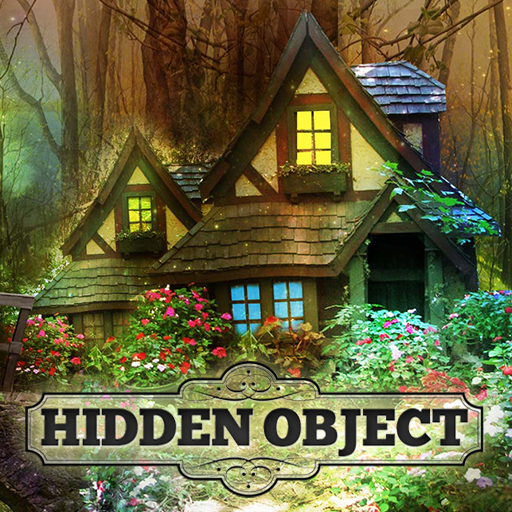Hidden Objects: Secrets of the Mystery House Game
Juega en PC con BlueStacks: la plataforma de juegos Android, en la que confían más de 500 millones de jugadores.
Página modificada el: 9 de julio de 2018
Play Hidden Objects: Secrets of the Mystery House Game on PC
FEATURES
-- 30 stunning hidden object levels
-- 100s of hidden objects
-- beautifully hand crafted levels and puzzles
-- multiple ways to play, search and find the hidden objects
Finding, searching, seeking, solving is the key to the secrets and mysteries of this hidden object game.
Download Hidden Objects: Secrets of the Mystery House Game today!
The perfect hidden object game for adults. Tons of hidden objects to find and mysteries to solve.
For more hidden object games & information about Big Bear Entertainment, visit us at: http://www.bigbearentertainment.net
Juega Hidden Objects: Secrets of the Mystery House Game en la PC. Es fácil comenzar.
-
Descargue e instale BlueStacks en su PC
-
Complete el inicio de sesión de Google para acceder a Play Store, o hágalo más tarde
-
Busque Hidden Objects: Secrets of the Mystery House Game en la barra de búsqueda en la esquina superior derecha
-
Haga clic para instalar Hidden Objects: Secrets of the Mystery House Game desde los resultados de búsqueda
-
Complete el inicio de sesión de Google (si omitió el paso 2) para instalar Hidden Objects: Secrets of the Mystery House Game
-
Haz clic en el ícono Hidden Objects: Secrets of the Mystery House Game en la pantalla de inicio para comenzar a jugar