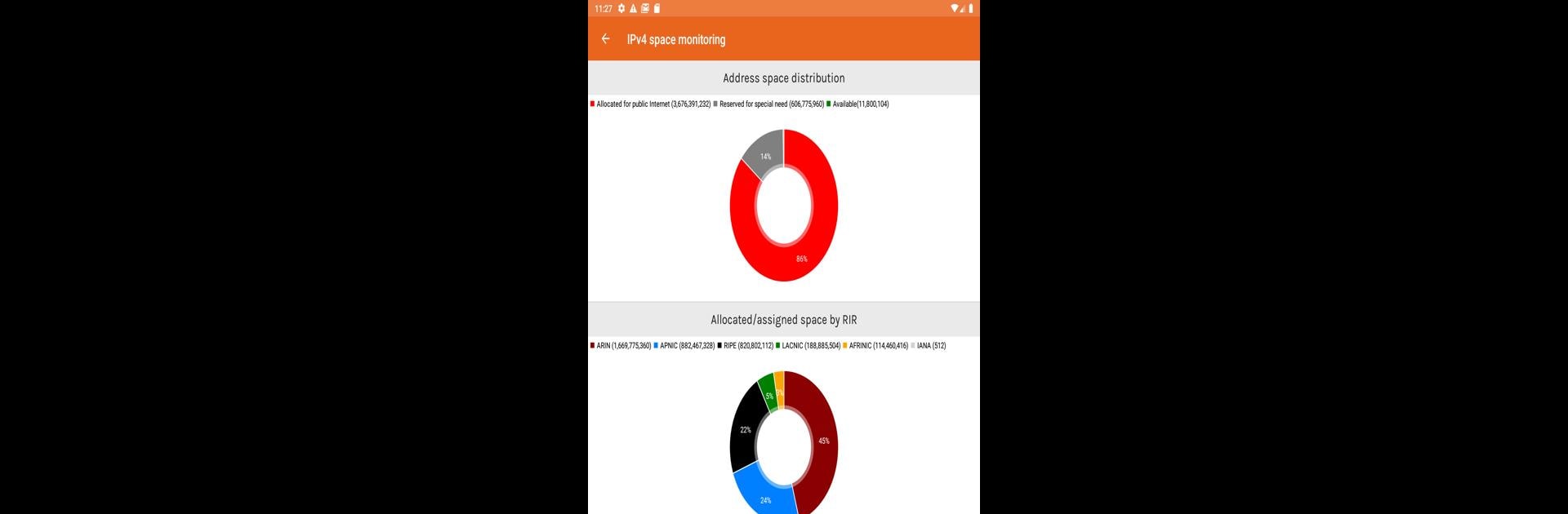
IP Tools: Network Intelligence
Jogue no PC com BlueStacks - A Plataforma de Jogos Android, confiada por mais de 500 milhões de jogadores.
Página modificada em: Sep 16, 2024
Run IP Tools: Ip Geolocation and Network Insights on PC or Mac
Multitask effortlessly on your PC or Mac as you try out IP Tools: Ip Geolocation and Network Insights, a Tools app by BigDataCloud.com on BlueStacks.
About the App
Ever found yourself curious about what’s happening behind the scenes with your network or wondering exactly where your IP is coming from? IP Tools: Ip Geolocation and Network Insights by BigDataCloud.com gives you a straightforward way to explore your connection details, pinpoint your public IP’s location, and dig deeper into the structure of the internet—without the fuss. Whether you’re a networking pro or just want to peek at your Wi-Fi stats, this Tools app lays it all out for you. You can even check everything out from your PC with BlueStacks if that’s your style.
App Features
-
Real-Time Connection Details:
Quickly see whether you’re online, plus get info about your public IP, DNS servers, and both Wi-Fi and cellular networks. -
Easy IP Geolocation:
Instantly get your public IP’s general location—down to the city, county, postal code, ISP, and pretty accurate coordinates. Compare those coordinates to your device’s GPS for kicks. -
IPv4 Information Lookup:
Curious about another IP address? Pull up service areas, ISP details, ASN numbers, and more for any IPv4 address out there. -
ASN Insights:
Look up stats for any Autonomous System Number (ASN), including the IP address space it holds, the region it covers, and even how it connects to other ISPs on a world map. -
Network Prefix Information:
Dive into details about all internet-announced IP prefixes, organized by ISP for easy browsing. -
Distribution of IPv4 Space:
See a big-picture view of how public IP addresses are distributed, used, and available worldwide, sorted by regional internet registries. -
Bogon Routes Listing:
For the more techy users: view all currently announced bogon routes with relevant ASN data. -
ISP and Country IP Rankings:
Check out how ISPs stack up based on their public IP holdings, and see which countries hold the most IP capacity. -
TOR Exit Nodes Database:
Get a handy list of gateways where TOR traffic enters the public internet. -
IP Mapping and Visualization:
Keep tabs on your IP address, track its location, and visualize these details on a map. -
Ping & Visual Traceroute:
Ping any host to check connectivity, or use the visual traceroute to map out each step your data takes—complete with country, ASN, and provider details at every hop.
With IP Tools: Ip Geolocation and Network Insights, you get a whole toolkit to explore, analyze, and visualize the unseen details of your network and the wider web.
Switch to BlueStacks and make the most of your apps on your PC or Mac.
Jogue IP Tools: Network Intelligence no PC. É fácil começar.
-
Baixe e instale o BlueStacks no seu PC
-
Conclua o login do Google para acessar a Play Store ou faça isso mais tarde
-
Procure por IP Tools: Network Intelligence na barra de pesquisa no canto superior direito
-
Clique para instalar IP Tools: Network Intelligence a partir dos resultados da pesquisa
-
Conclua o login do Google (caso você pulou a etapa 2) para instalar o IP Tools: Network Intelligence
-
Clique no ícone do IP Tools: Network Intelligence na tela inicial para começar a jogar
