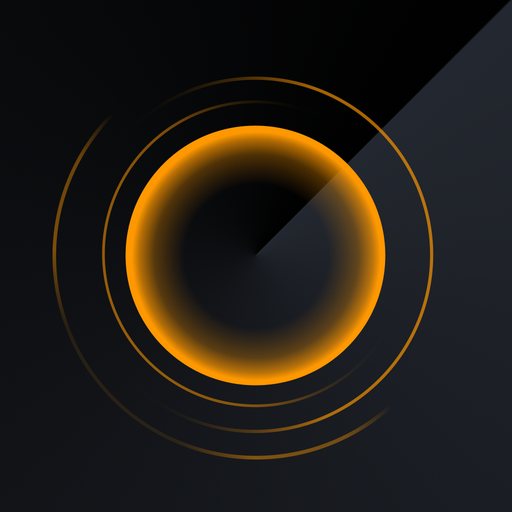このページには広告が含まれます
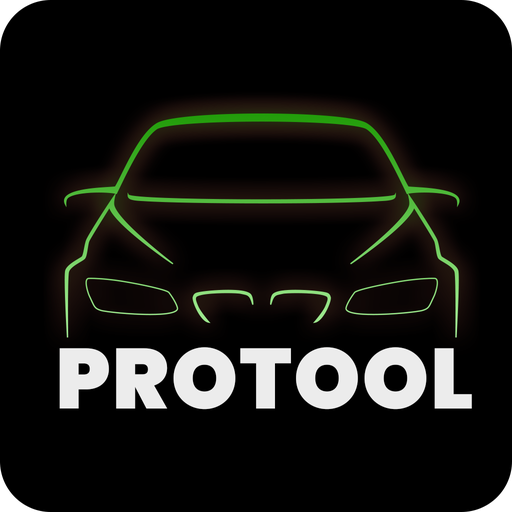
ProTool
自動車 | BimmerGeeks ProTool LLC
BlueStacksを使ってPCでプレイ - 5憶以上のユーザーが愛用している高機能Androidゲーミングプラットフォーム
Play ProTool on PC
This application will NOT function with generic Bluetooth or Wi-Fi OBD adapters. It requires a working KDCAN cable or a wireless adapter sold at BimmerGeeksProTool.com or BimmerGeeks.net.
This application is compatible with the following chassis. Ensure yours is supported before purchasing!
1 Series: E81, E82, E87, E88
3 Series: E90, E91, E92, E93
5/6 Series: E60, E61, E63, E64
7 Series: E65, E66, E67
X Series: E70, E71, E72, E84
Z Series: E89
Mini Cooper: R55, R56, R57, R58, R59, R60, R61
F-chassis and other E-chassis are currently in development!
-----------------
ProTool by BimmerGeeks is an all-in-one solution for your BMW or Mini. We put the power of expensive shop equipment right in your hand using your android device...
- Read & Clear Errors across ALL control units
- Thousands of code-able features to personalize your car
- Code out errors from airbags to light warnings
- Calibrate systems after replacing parts
- Code and Register new batteries
- View AND log live data in raw & gauge formats
- Reset control units
- Change ECU VIN numbers when swapping used parts
Check for updates regularly!
This application is compatible with the following chassis. Ensure yours is supported before purchasing!
1 Series: E81, E82, E87, E88
3 Series: E90, E91, E92, E93
5/6 Series: E60, E61, E63, E64
7 Series: E65, E66, E67
X Series: E70, E71, E72, E84
Z Series: E89
Mini Cooper: R55, R56, R57, R58, R59, R60, R61
F-chassis and other E-chassis are currently in development!
-----------------
ProTool by BimmerGeeks is an all-in-one solution for your BMW or Mini. We put the power of expensive shop equipment right in your hand using your android device...
- Read & Clear Errors across ALL control units
- Thousands of code-able features to personalize your car
- Code out errors from airbags to light warnings
- Calibrate systems after replacing parts
- Code and Register new batteries
- View AND log live data in raw & gauge formats
- Reset control units
- Change ECU VIN numbers when swapping used parts
Check for updates regularly!
ProToolをPCでプレイ
-
BlueStacksをダウンロードしてPCにインストールします。
-
GoogleにサインインしてGoogle Play ストアにアクセスします。(こちらの操作は後で行っても問題ありません)
-
右上の検索バーにProToolを入力して検索します。
-
クリックして検索結果からProToolをインストールします。
-
Googleサインインを完了してProToolをインストールします。※手順2を飛ばしていた場合
-
ホーム画面にてProToolのアイコンをクリックしてアプリを起動します。