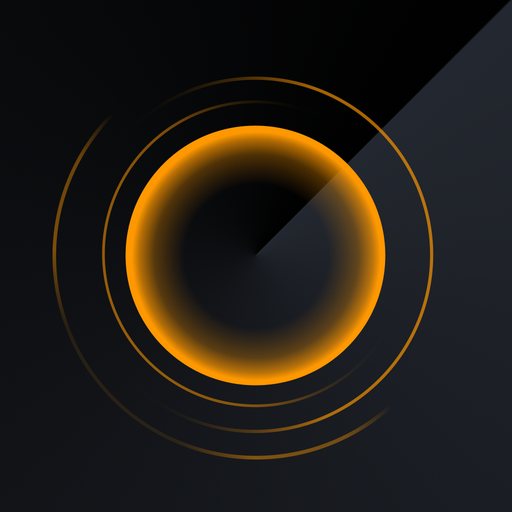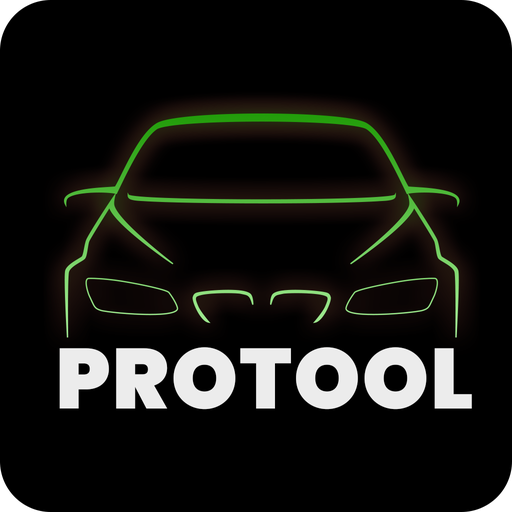
ProTool
Играйте на ПК с BlueStacks – игровой платформе для приложений на Android. Нас выбирают более 500 млн. игроков.
Страница изменена: 8 ноября 2019 г.
Play ProTool on PC
This application is compatible with the following chassis. Ensure yours is supported before purchasing!
1 Series: E81, E82, E87, E88
3 Series: E90, E91, E92, E93
5/6 Series: E60, E61, E63, E64
7 Series: E65, E66, E67
X Series: E70, E71, E72, E84
Z Series: E89
Mini Cooper: R55, R56, R57, R58, R59, R60, R61
F-chassis and other E-chassis are currently in development!
-----------------
ProTool by BimmerGeeks is an all-in-one solution for your BMW or Mini. We put the power of expensive shop equipment right in your hand using your android device...
- Read & Clear Errors across ALL control units
- Thousands of code-able features to personalize your car
- Code out errors from airbags to light warnings
- Calibrate systems after replacing parts
- Code and Register new batteries
- View AND log live data in raw & gauge formats
- Reset control units
- Change ECU VIN numbers when swapping used parts
Check for updates regularly!
Играйте в игру ProTool на ПК. Это легко и просто.
-
Скачайте и установите BlueStacks на ПК.
-
Войдите в аккаунт Google, чтобы получить доступ к Google Play, или сделайте это позже.
-
В поле поиска, которое находится в правой части экрана, введите название игры – ProTool.
-
Среди результатов поиска найдите игру ProTool и нажмите на кнопку "Установить".
-
Завершите авторизацию в Google (если вы пропустили этот шаг в начале) и установите игру ProTool.
-
Нажмите на ярлык игры ProTool на главном экране, чтобы начать играть.