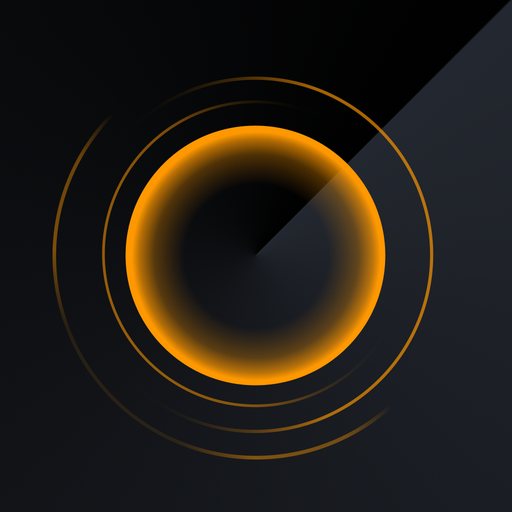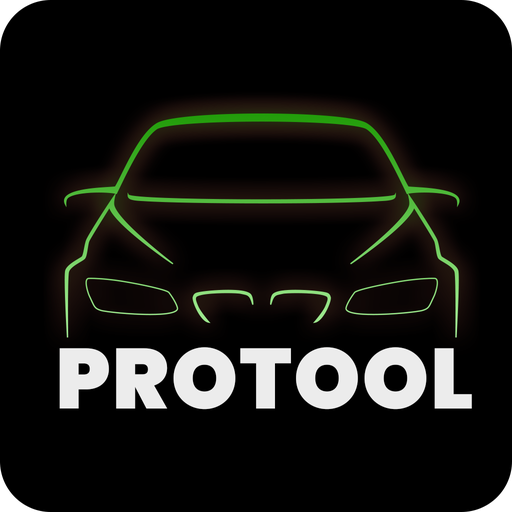
ProTool
500M + oyuncunun güvendiği Android Oyun Platformu, BlueStacks ile PC'de oynayın.
Sayfa Değiştirilme tarihi: 8 Kasım 2019
Play ProTool on PC
This application is compatible with the following chassis. Ensure yours is supported before purchasing!
1 Series: E81, E82, E87, E88
3 Series: E90, E91, E92, E93
5/6 Series: E60, E61, E63, E64
7 Series: E65, E66, E67
X Series: E70, E71, E72, E84
Z Series: E89
Mini Cooper: R55, R56, R57, R58, R59, R60, R61
F-chassis and other E-chassis are currently in development!
-----------------
ProTool by BimmerGeeks is an all-in-one solution for your BMW or Mini. We put the power of expensive shop equipment right in your hand using your android device...
- Read & Clear Errors across ALL control units
- Thousands of code-able features to personalize your car
- Code out errors from airbags to light warnings
- Calibrate systems after replacing parts
- Code and Register new batteries
- View AND log live data in raw & gauge formats
- Reset control units
- Change ECU VIN numbers when swapping used parts
Check for updates regularly!
ProTool oyununu PC'de oyna. Başlamak çok kolay.
-
BlueStacks'i PC'nize İndirin ve Yükleyin
-
Play Store'a erişmek için Google girişi yapın ya da daha sonraya bırakın.
-
Sağ üst köşeye ProTool yazarak arayın.
-
ProTool uygulamasını arama sonuçlarından indirmek için tıklayın.
-
(iEğer Adım 2'yi atladıysanız) ProTool uygulamasını yüklemek için Google'a giriş yapın.
-
Oynatmaya başlatmak için ekrandaki ProTool ikonuna tıklayın.