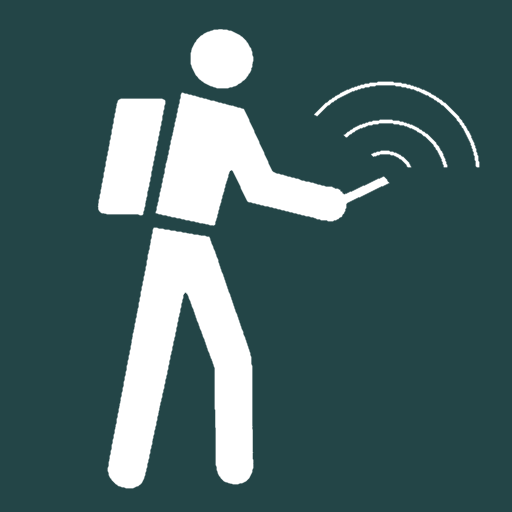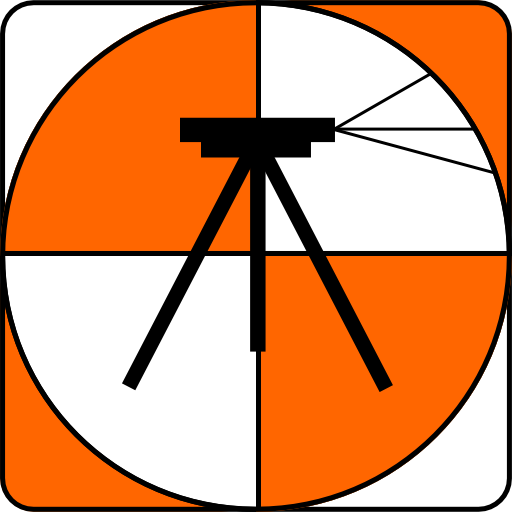Handy Surveying
도구 | BinaryEarth
5억명 이상의 게이머가 신뢰하는 안드로이드 게임 플랫폼 BlueStacks으로 PC에서 플레이하세요.
Play Handy Surveying on PC
This app has been developed in consultation with experienced surveyors in both Australia and the US and includes many of the common Coordinate Geometry (COGO) calculations needed for land surveying field work.
The app can store points for multiple jobs simultaneously, and can easily compute and store the next point on each leg of a continuous bearing and distance traverse. Once a traverse has been completed, it can be plotted, exported, and the misclosure can be computed and corrected if desired.
Functions include:
* Conduct a survey as a continuous traverse, automatically storing points in a point database
* Stakeout points on the ground from a plan
* Plot survey points
* List and edit survey point coordinates
* Import and export survey points from/to a CSV file
* Compute the misclosure distance and angle
* Automatically correct the misclosure using the Bowditch method.
* Compute enclosed area and perimeter
* Traverse / Radiation (2D and 3D)
* Inverse / Join (2D and 3D)
* Horizontal curve solver
* Intersection by bearings
* Intersection by distances
* Intersection by bearing and distance
* Intersection of two lines
* Intersection of perpendicular lines
* Point Scale Factor
* Grid Convergence
* General purpose calculator with trig functions and degree conversion tool
* Bearing calculator
* Polar to rectangular tool
* Units conversion tool
* The ability to easily add your own custom formulas to the app
The app defaults to bearing entry and display in DD.MMSS format, but you can also select D/M/S or Decimal Degrees (Dec Deg) formats. You can also choose for northings to appear before eastings using an option on the preferences page.
The app can store points for multiple jobs simultaneously, and can easily compute and store the next point on each leg of a continuous bearing and distance traverse. Once a traverse has been completed, it can be plotted, exported, and the misclosure can be computed and corrected if desired.
Functions include:
* Conduct a survey as a continuous traverse, automatically storing points in a point database
* Stakeout points on the ground from a plan
* Plot survey points
* List and edit survey point coordinates
* Import and export survey points from/to a CSV file
* Compute the misclosure distance and angle
* Automatically correct the misclosure using the Bowditch method.
* Compute enclosed area and perimeter
* Traverse / Radiation (2D and 3D)
* Inverse / Join (2D and 3D)
* Horizontal curve solver
* Intersection by bearings
* Intersection by distances
* Intersection by bearing and distance
* Intersection of two lines
* Intersection of perpendicular lines
* Point Scale Factor
* Grid Convergence
* General purpose calculator with trig functions and degree conversion tool
* Bearing calculator
* Polar to rectangular tool
* Units conversion tool
* The ability to easily add your own custom formulas to the app
The app defaults to bearing entry and display in DD.MMSS format, but you can also select D/M/S or Decimal Degrees (Dec Deg) formats. You can also choose for northings to appear before eastings using an option on the preferences page.
PC에서 Handy Surveying 플레이해보세요.
-
BlueStacks 다운로드하고 설치
-
Google Play 스토어에 로그인 하기(나중에 진행가능)
-
오른쪽 상단 코너에 Handy Surveying 검색
-
검색 결과 중 Handy Surveying 선택하여 설치
-
구글 로그인 진행(만약 2단계를 지나갔을 경우) 후 Handy Surveying 설치
-
메인 홈화면에서 Handy Surveying 선택하여 실행