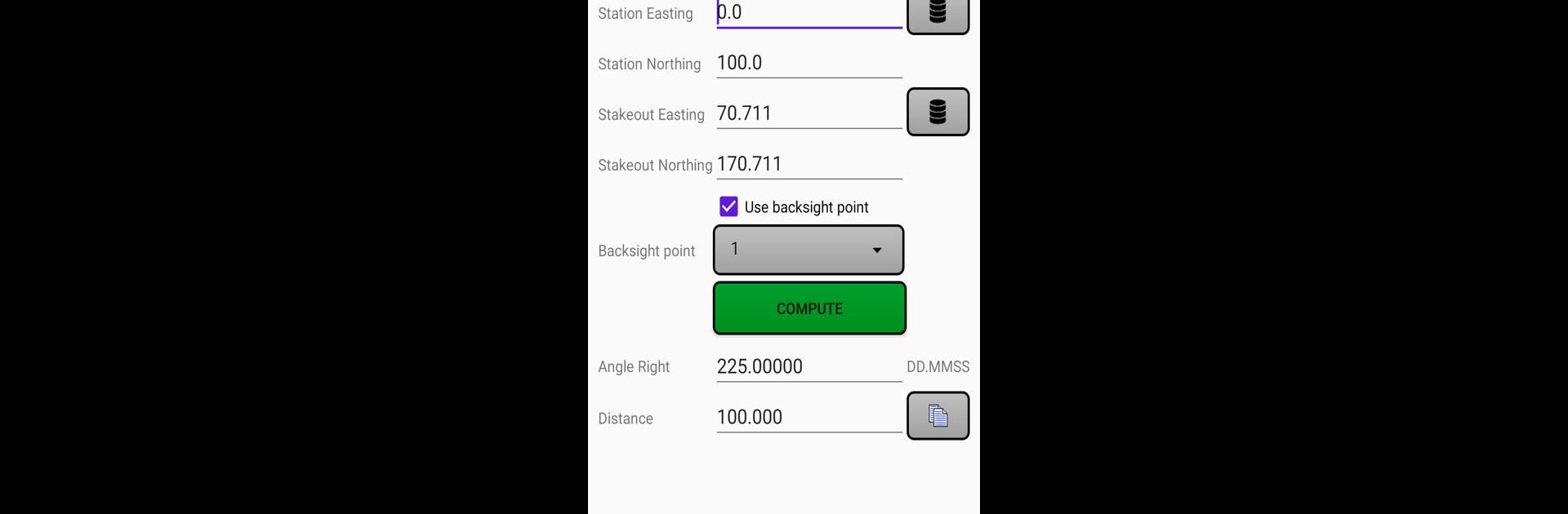
Handy Surveying
Jogue no PC com BlueStacks - A Plataforma de Jogos Android, confiada por mais de 500 milhões de jogadores.
Página modificada em: Jul 26, 2025
Run Handy Surveying on PC or Mac
Upgrade your experience. Try Handy Surveying, the fantastic Tools app from BinaryEarth, from the comfort of your laptop, PC, or Mac, only on BlueStacks.
About the App
Handy Surveying by BinaryEarth is the kind of tool that just makes sense if you’re out in the field, tackling land surveying tasks. Whether you’re working on multiple jobs at once or just need to crunch some quick Coordinate Geometry (COGO) numbers, this app keeps everything in one place and running smoothly. It’s designed with input from pros in Australia and the US, so you’re getting features that actually work for real-life jobs instead of just looking good on paper.
App Features
-
Smart Job Management
Need to juggle a few projects? You can keep points organized for several jobs all at once without any fuss. -
Traverse Tools
Run a continuous traverse and let the app do the heavy lifting—each new point is automatically stored in a dedicated point database. -
Stakeout and Plotting
Bring plans to life by staking out points on the ground or plotting your survey points for a better overview. -
Easy Data Handling
Import and export points via CSV, plus list and edit coordinates directly—quick tweaks are never a headache. -
Misclosure Checks
Wrap up a traverse, then compute and correct any misclosure with options like the Bowditch method. You’ll always know your results are on point. -
Area and Perimeter Measurement
Quickly calculate the area and perimeter for closed figures—handy when you need numbers fast. -
Versatile Calculators and Converters
From horizontal curve solvers and intersections (bearing, distance, or both) to bearing calculators, trig tools, and a polar-to-rectangular converter—got a calculation? It’s probably here. -
Flexible Formats
Enter and view bearings the way you like—DD.MMSS, D/M/S, or Decimal Degrees. Adjust n/e order in settings for personal preference. -
Add Your Own Formulas
Got custom formulas you swear by? Pop them right into the app for one-click access during your work. -
Handy Conversion Tools
Built-in units converter and grid convergence options make switching values a breeze, keeping things streamlined in the field.
Enjoy using Handy Surveying on the go, or if you want a bigger workspace, it works smoothly with BlueStacks.
BlueStacks brings your apps to life on a bigger screen—seamless and straightforward.
Jogue Handy Surveying no PC. É fácil começar.
-
Baixe e instale o BlueStacks no seu PC
-
Conclua o login do Google para acessar a Play Store ou faça isso mais tarde
-
Procure por Handy Surveying na barra de pesquisa no canto superior direito
-
Clique para instalar Handy Surveying a partir dos resultados da pesquisa
-
Conclua o login do Google (caso você pulou a etapa 2) para instalar o Handy Surveying
-
Clique no ícone do Handy Surveying na tela inicial para começar a jogar

