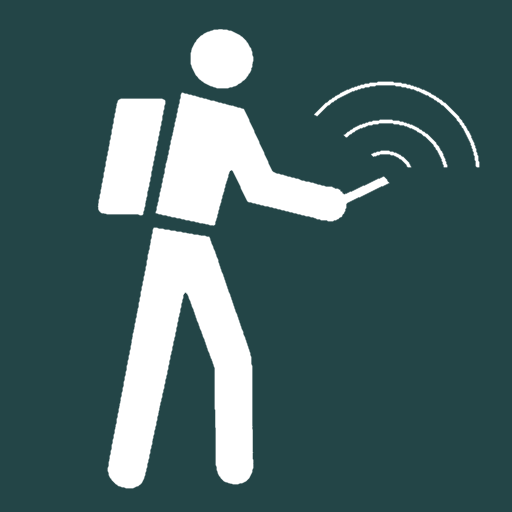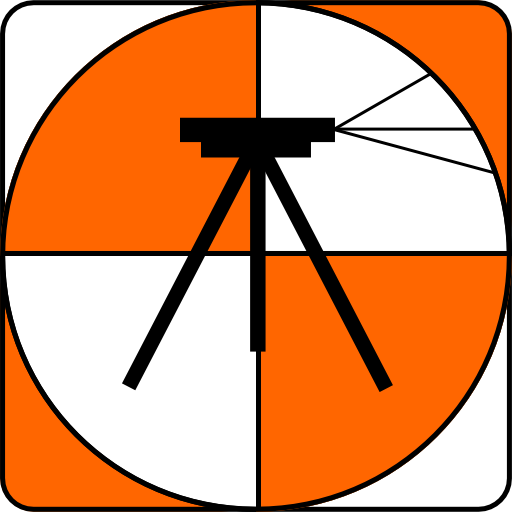Handy Surveying
Играйте на ПК с BlueStacks – игровой платформе для приложений на Android. Нас выбирают более 500 млн. игроков.
Страница изменена: 17 апреля 2021 г.
Play Handy Surveying on PC
The app can store points for multiple jobs simultaneously, and can easily compute and store the next point on each leg of a continuous bearing and distance traverse. Once a traverse has been completed, it can be plotted, exported, and the misclosure can be computed and corrected if desired.
Functions include:
* Conduct a survey as a continuous traverse, automatically storing points in a point database
* Stakeout points on the ground from a plan
* Plot survey points
* List and edit survey point coordinates
* Import and export survey points from/to a CSV file
* Compute the misclosure distance and angle
* Automatically correct the misclosure using the Bowditch method.
* Compute enclosed area and perimeter
* Traverse / Radiation (2D and 3D)
* Inverse / Join (2D and 3D)
* Horizontal curve solver
* Intersection by bearings
* Intersection by distances
* Intersection by bearing and distance
* Intersection of two lines
* Intersection of perpendicular lines
* Point Scale Factor
* Grid Convergence
* General purpose calculator with trig functions and degree conversion tool
* Bearing calculator
* Polar to rectangular tool
* Units conversion tool
* The ability to easily add your own custom formulas to the app
The app defaults to bearing entry and display in DD.MMSS format, but you can also select D/M/S or Decimal Degrees (Dec Deg) formats. You can also choose for northings to appear before eastings using an option on the preferences page.
Играйте в игру Handy Surveying на ПК. Это легко и просто.
-
Скачайте и установите BlueStacks на ПК.
-
Войдите в аккаунт Google, чтобы получить доступ к Google Play, или сделайте это позже.
-
В поле поиска, которое находится в правой части экрана, введите название игры – Handy Surveying.
-
Среди результатов поиска найдите игру Handy Surveying и нажмите на кнопку "Установить".
-
Завершите авторизацию в Google (если вы пропустили этот шаг в начале) и установите игру Handy Surveying.
-
Нажмите на ярлык игры Handy Surveying на главном экране, чтобы начать играть.