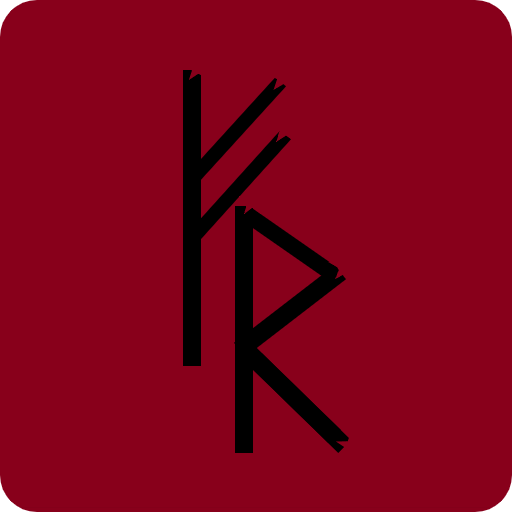このページには広告が含まれます

Write in Runic: Rune Writer & Keyboard
書籍&参考書 | Black Envelope
BlueStacksを使ってPCでプレイ - 5憶以上のユーザーが愛用している高機能Androidゲーミングプラットフォーム
Play Write in Runic: Rune Writer & Keyboard on PC
With this app you can transliterate text to runes based on a phonetic translation. This app translates the sounds of words, not the meaning. It is a good source for rune pronunciation and learning about the runic alphabets.
Supports the following major runic families:
• Elder Futhark runes (Common Germanic Fuþark)
• Swedish-Norwegian Fuþąrk (Rök; Younger Futhark, short twig)
• Danish Fuþąrk (Younger Futhark, long branch)
• Medieval rune alphabets
• The runes that J. R. R. Tolkien invented for Cirth (the rune script from The Hobbit / Lord of the Rings)
Supports Ogham (Old Irish script):
• Aicme Beithe / hÚatha / Muine / Ailme
• Forfeda (the letters added later)
For premium users:
• Anglo-Saxon runes (Anglo-Frisian Fuþorc)
• Old Turkic (Göktürk script / Orkhon script / Orkhon-Yenisey)
• Old Hungarian runes (rovásírás)
• Armanen runes (Armanen Futharkh)
• Gothic
• Old Italic
• Glagolitic (Old Slavonic Ⰳⰾⰰⰳⱁⰾⰹⱌⰰ "Glagolitsa", sometimes known as Slavic runes)
• Phoenician
Text is transcribed to runes based on a phonetic representation (English, Russian or language agnostic).
Supports the following major runic families:
• Elder Futhark runes (Common Germanic Fuþark)
• Swedish-Norwegian Fuþąrk (Rök; Younger Futhark, short twig)
• Danish Fuþąrk (Younger Futhark, long branch)
• Medieval rune alphabets
• The runes that J. R. R. Tolkien invented for Cirth (the rune script from The Hobbit / Lord of the Rings)
Supports Ogham (Old Irish script):
• Aicme Beithe / hÚatha / Muine / Ailme
• Forfeda (the letters added later)
For premium users:
• Anglo-Saxon runes (Anglo-Frisian Fuþorc)
• Old Turkic (Göktürk script / Orkhon script / Orkhon-Yenisey)
• Old Hungarian runes (rovásírás)
• Armanen runes (Armanen Futharkh)
• Gothic
• Old Italic
• Glagolitic (Old Slavonic Ⰳⰾⰰⰳⱁⰾⰹⱌⰰ "Glagolitsa", sometimes known as Slavic runes)
• Phoenician
Text is transcribed to runes based on a phonetic representation (English, Russian or language agnostic).
Write in Runic: Rune Writer & KeyboardをPCでプレイ
-
BlueStacksをダウンロードしてPCにインストールします。
-
GoogleにサインインしてGoogle Play ストアにアクセスします。(こちらの操作は後で行っても問題ありません)
-
右上の検索バーにWrite in Runic: Rune Writer & Keyboardを入力して検索します。
-
クリックして検索結果からWrite in Runic: Rune Writer & Keyboardをインストールします。
-
Googleサインインを完了してWrite in Runic: Rune Writer & Keyboardをインストールします。※手順2を飛ばしていた場合
-
ホーム画面にてWrite in Runic: Rune Writer & Keyboardのアイコンをクリックしてアプリを起動します。