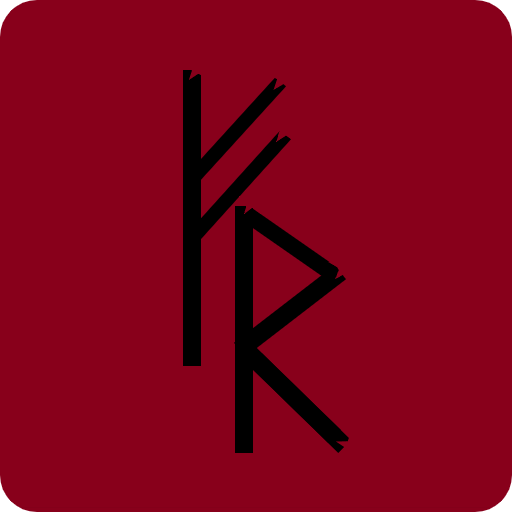Write in Runic: Rune Writer & Keyboard
Chơi trên PC với BlueStacks - Nền tảng chơi game Android, được hơn 500 triệu game thủ tin tưởng.
Trang đã được sửa đổi vào: 10 tháng 3, 2020
Play Write in Runic: Rune Writer & Keyboard on PC
Supports the following major runic families:
• Elder Futhark runes (Common Germanic Fuþark)
• Swedish-Norwegian Fuþąrk (Rök; Younger Futhark, short twig)
• Danish Fuþąrk (Younger Futhark, long branch)
• Medieval rune alphabets
• The runes that J. R. R. Tolkien invented for Cirth (the rune script from The Hobbit / Lord of the Rings)
Supports Ogham (Old Irish script):
• Aicme Beithe / hÚatha / Muine / Ailme
• Forfeda (the letters added later)
For premium users:
• Anglo-Saxon runes (Anglo-Frisian Fuþorc)
• Old Turkic (Göktürk script / Orkhon script / Orkhon-Yenisey)
• Old Hungarian runes (rovásírás)
• Armanen runes (Armanen Futharkh)
• Gothic
• Old Italic
• Glagolitic (Old Slavonic Ⰳⰾⰰⰳⱁⰾⰹⱌⰰ "Glagolitsa", sometimes known as Slavic runes)
• Phoenician
Text is transcribed to runes based on a phonetic representation (English, Russian or language agnostic).
Chơi Write in Runic: Rune Writer & Keyboard trên PC. Rất dễ để bắt đầu
-
Tải và cài đặt BlueStacks trên máy của bạn
-
Hoàn tất đăng nhập vào Google để đến PlayStore, hoặc thực hiện sau
-
Tìm Write in Runic: Rune Writer & Keyboard trên thanh tìm kiếm ở góc phải màn hình
-
Nhấn vào để cài đặt Write in Runic: Rune Writer & Keyboard trong danh sách kết quả tìm kiếm
-
Hoàn tất đăng nhập Google (nếu bạn chưa làm bước 2) để cài đặt Write in Runic: Rune Writer & Keyboard
-
Nhấn vào icon Write in Runic: Rune Writer & Keyboard tại màn hình chính để bắt đầu chơi