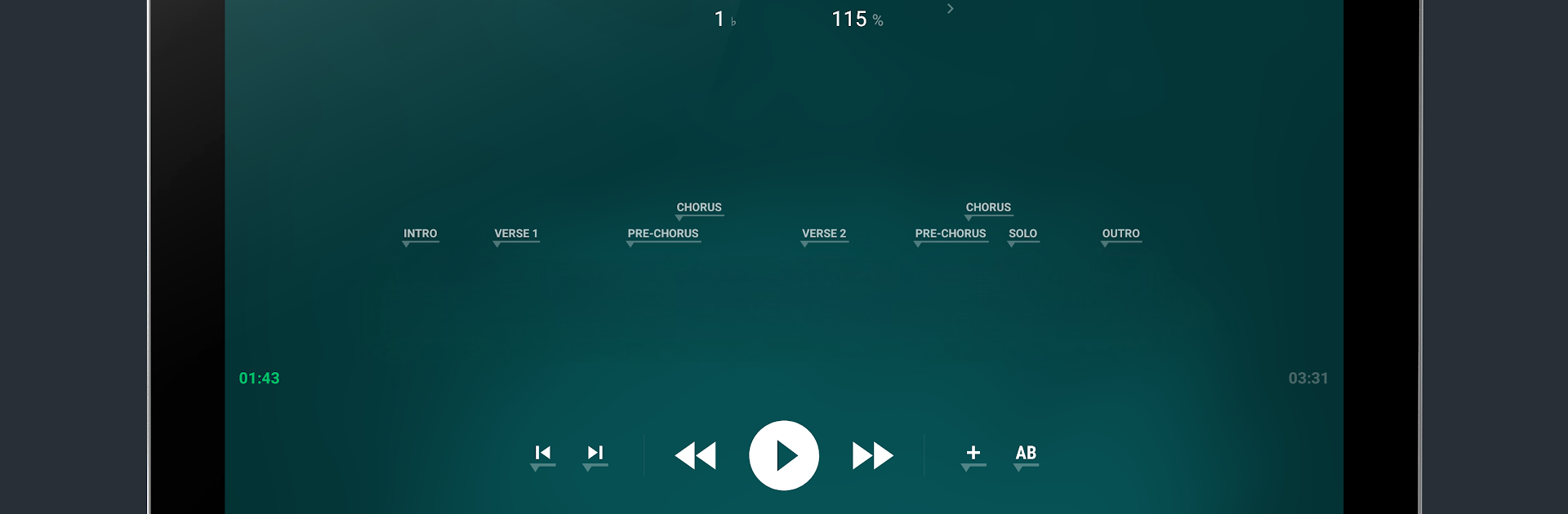
Riff Studio
5억명 이상의 게이머가 신뢰하는 안드로이드 게임 플랫폼 BlueStacks으로 PC에서 플레이하세요.
Run Riff Studio on PC or Mac
What’s better than using Riff Studio by brAzzi Labs? Well, try it on a big screen, on your PC or Mac, with BlueStacks to see the difference.
About the App
If you’re a musician or just love tinkering with music, Riff Studio by brAzzi Labs makes practicing and playing along with your favorite tracks feel way easier. With this Music & Audio app, you can tweak songs to fit your style—whether that means slowing things down, raising the pitch, or looping that one tricky riff until it’s second nature. Whether you’re jamming on guitar, singing, or just learning a new part, you’ll find that everything’s designed to help you focus on your music, not fiddling with settings.
App Features
-
Personalized Setlists
Pick out the songs you want to practice and set them up with your custom speed and pitch beforehand. No more scrambling to make changes while you’re mid-practice. -
Real-Time Pitch and Speed Control
Easily shift a song’s pitch in semitones up or down—without messing with the speed. Or, slow things down (or speed them up) without changing the key. Handy for nailing those fast solos or trying out alternate tunings. -
A-B Looping & Bookmarking
Stuck on a section? Just mark two points in the song and loop that part until it finally clicks. You can even bookmark spots or quickly jump back to where you last started, so practice feels seamless. -
MP3 Export
Once you’ve adjusted the song to perfection, export your tailored track as an MP3 to your device. That way, your custom versions are always on hand, even outside the app. -
Simple, Accessible Interface
Big buttons, clean layout—no need for precision taps. This way you can keep your focus on your instrument, not on fiddly app controls. -
Instant Audio Processing
No waiting around—songs start playing right away with your chosen pitch and speed settings. Supports a variety of audio file types.
You’ll find that Riff Studio brings convenience and flexibility to any practice session. And if you happen to be using BlueStacks, the experience is smooth—super helpful for those longer jam sessions.
Big screen. Bigger performance. Use BlueStacks on your PC or Mac to run your favorite apps.
PC에서 Riff Studio 플레이해보세요.
-
BlueStacks 다운로드하고 설치
-
Google Play 스토어에 로그인 하기(나중에 진행가능)
-
오른쪽 상단 코너에 Riff Studio 검색
-
검색 결과 중 Riff Studio 선택하여 설치
-
구글 로그인 진행(만약 2단계를 지나갔을 경우) 후 Riff Studio 설치
-
메인 홈화면에서 Riff Studio 선택하여 실행
