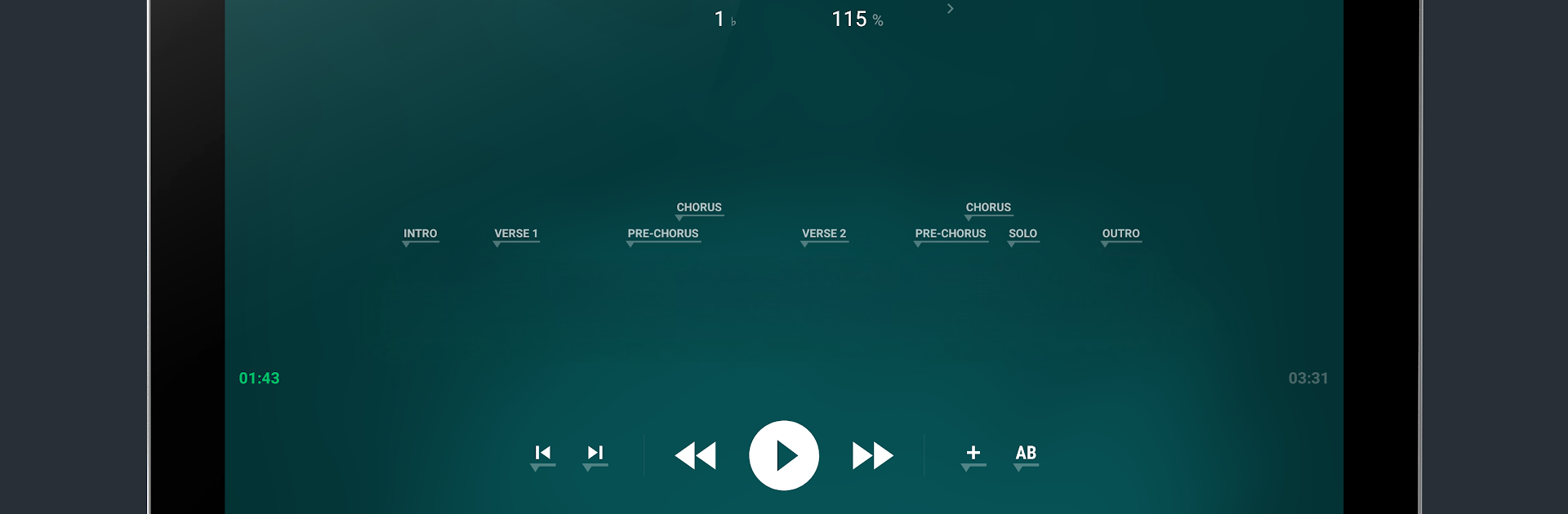
Riff Studio
Chơi trên PC với BlueStacks - Nền tảng chơi game Android, được hơn 500 triệu game thủ tin tưởng.
Trang đã được sửa đổi vào: Nov 8, 2025
Run Riff Studio on PC or Mac
What’s better than using Riff Studio by brAzzi Labs? Well, try it on a big screen, on your PC or Mac, with BlueStacks to see the difference.
About the App
If you’re a musician or just love tinkering with music, Riff Studio by brAzzi Labs makes practicing and playing along with your favorite tracks feel way easier. With this Music & Audio app, you can tweak songs to fit your style—whether that means slowing things down, raising the pitch, or looping that one tricky riff until it’s second nature. Whether you’re jamming on guitar, singing, or just learning a new part, you’ll find that everything’s designed to help you focus on your music, not fiddling with settings.
App Features
-
Personalized Setlists
Pick out the songs you want to practice and set them up with your custom speed and pitch beforehand. No more scrambling to make changes while you’re mid-practice. -
Real-Time Pitch and Speed Control
Easily shift a song’s pitch in semitones up or down—without messing with the speed. Or, slow things down (or speed them up) without changing the key. Handy for nailing those fast solos or trying out alternate tunings. -
A-B Looping & Bookmarking
Stuck on a section? Just mark two points in the song and loop that part until it finally clicks. You can even bookmark spots or quickly jump back to where you last started, so practice feels seamless. -
MP3 Export
Once you’ve adjusted the song to perfection, export your tailored track as an MP3 to your device. That way, your custom versions are always on hand, even outside the app. -
Simple, Accessible Interface
Big buttons, clean layout—no need for precision taps. This way you can keep your focus on your instrument, not on fiddly app controls. -
Instant Audio Processing
No waiting around—songs start playing right away with your chosen pitch and speed settings. Supports a variety of audio file types.
You’ll find that Riff Studio brings convenience and flexibility to any practice session. And if you happen to be using BlueStacks, the experience is smooth—super helpful for those longer jam sessions.
Big screen. Bigger performance. Use BlueStacks on your PC or Mac to run your favorite apps.
Chơi Riff Studio trên PC. Rất dễ để bắt đầu
-
Tải và cài đặt BlueStacks trên máy của bạn
-
Hoàn tất đăng nhập vào Google để đến PlayStore, hoặc thực hiện sau
-
Tìm Riff Studio trên thanh tìm kiếm ở góc phải màn hình
-
Nhấn vào để cài đặt Riff Studio trong danh sách kết quả tìm kiếm
-
Hoàn tất đăng nhập Google (nếu bạn chưa làm bước 2) để cài đặt Riff Studio
-
Nhấn vào icon Riff Studio tại màn hình chính để bắt đầu chơi
