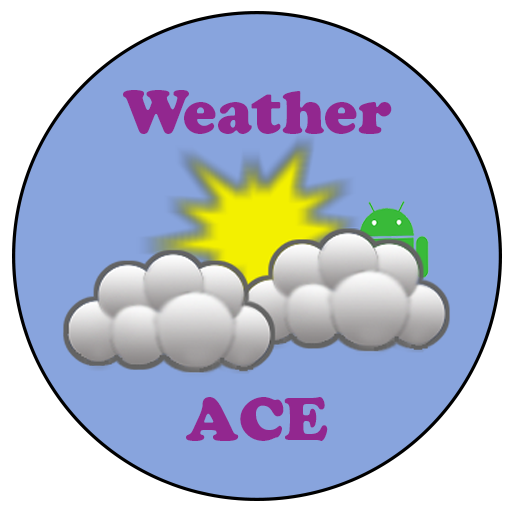Météo: Tout lieu sur Terre!
Jouez sur PC avec BlueStacks - la plate-forme de jeu Android, approuvée par + 500M de joueurs.
Page Modifiée le: 1 décembre 2019
Play Weather: Any place on earth! on PC
- You can pick a location directly on the map
- Notification with weather forecast at every morning
- Your list of points with two-touch access
- Place any picture to the background of weather forecast
- Multiple fonts to choose from
- A character dressed in accordance with the weather
- Low battery consumption, highly optimized
- Auroral activity (Geomagnetic) forecast
- Reasonably adjusted advertising, all options are 100% free
- Over 40,000 weather stations openweathermap.org are working for you all over the world!
Note: Sometimes when you tap some wild place, the weather forecast may be shown for a place nearby.
Privacy Policy:
https://yadi.sk/i/V1ViZjcdrdrP2
Disclaimer:
The software is free and is provided "as is" without warranty of any kind. In no event shall the author be liable for any direct, indirect, consequential or incidental damages, arising out of the use or inability to use this software even if the author has been advised of the possibility of such damages or claims. By installing or using this software you accept this disclaimer.
Jouez à Météo: Tout lieu sur Terre! sur PC. C'est facile de commencer.
-
Téléchargez et installez BlueStacks sur votre PC
-
Connectez-vous à Google pour accéder au Play Store ou faites-le plus tard
-
Recherchez Météo: Tout lieu sur Terre! dans la barre de recherche dans le coin supérieur droit
-
Cliquez pour installer Météo: Tout lieu sur Terre! à partir des résultats de la recherche
-
Connectez-vous à Google (si vous avez ignoré l'étape 2) pour installer Météo: Tout lieu sur Terre!
-
Cliquez sur l'icône Météo: Tout lieu sur Terre! sur l'écran d'accueil pour commencer à jouer