
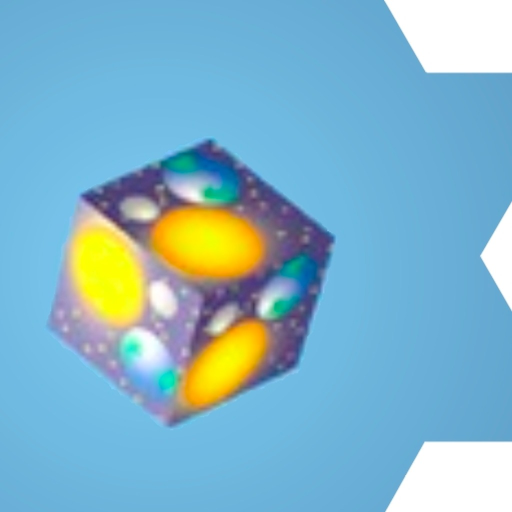
CalJ
Gioca su PC con BlueStacks: la piattaforma di gioco Android, considerata affidabile da oltre 500 milioni di giocatori.
Pagina modificata il: 2 gennaio 2020
Play CalJ Jewish Calendar on PC
** Shabbat Times **
For any city of your choice. You can also register several locations in order to prepare for traveling or to read the Shabbat times of your relatives around the world.
** Dates of Holidays, for any year **
Cal-J is a perpetual calendar: no need to wait for next year's edition in order to prepare your vacations right now. Browse to any year in the future, and read all the dates you need.
** Cross-calendar date conversions (Jewish - Gregorian) **
So you can quickly look up any date. Need to know what was the Jewish date for June 5, 1931? CalJ helps you in just a few clicks.
** Zmanim (times) of the daily prayers **
No matter the date or location anywhere in the world: check beforehand from what time it is permitted to put Tefilin, or until what time you can daven Mincha, when to burn the Chametz, etc.
** Birkat haMazon, Siddur tefilat Arvit and Min'cha **
It is so easy to pull out one's smartphone to daven Min'cha, or to recite Birkat haMazon after a meal!
And for yet more comfort, CalJ highlights the special paragraphs for Chanuka, or Rosh Chodesh, etc. Never miss them again!
** Rosh Chodesh Reminders **
In order to light a candle, and not forget the special mentions in the Tefila.
Then, a few days later, CalJ offers to show the text for Birkat haLevana.
** Birthdays and Memorials (Yahrzeit) **
Record the date of birth of your relatives, and the Azcara date of your departed : CalJ will make the anniversaries appear in your calendar each year, with an optional alert.
Gioca CalJ su PC. È facile iniziare.
-
Scarica e installa BlueStacks sul tuo PC
-
Completa l'accesso a Google per accedere al Play Store o eseguilo in un secondo momento
-
Cerca CalJ nella barra di ricerca nell'angolo in alto a destra
-
Fai clic per installare CalJ dai risultati della ricerca
-
Completa l'accesso a Google (se hai saltato il passaggio 2) per installare CalJ
-
Fai clic sull'icona CalJ nella schermata principale per iniziare a giocare



