
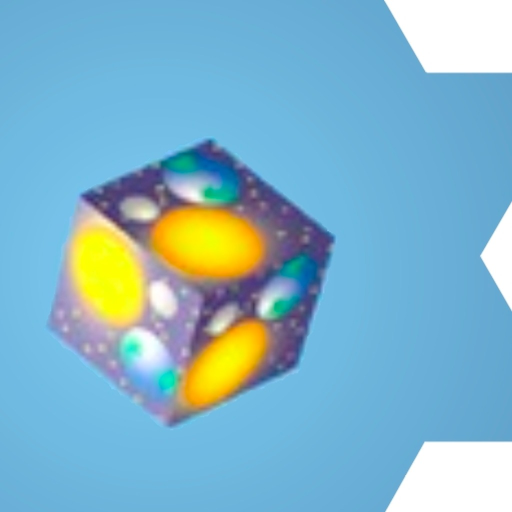
CalJ
เล่นบน PC ผ่าน BlueStacks - Android Gaming Platform ที่ได้รับความไว้วางใจจากเกมเมอร์ 500 ล้านคนทั่วโลก
Page Modified on: 2 มกราคม 2563
Play CalJ Jewish Calendar on PC
** Shabbat Times **
For any city of your choice. You can also register several locations in order to prepare for traveling or to read the Shabbat times of your relatives around the world.
** Dates of Holidays, for any year **
Cal-J is a perpetual calendar: no need to wait for next year's edition in order to prepare your vacations right now. Browse to any year in the future, and read all the dates you need.
** Cross-calendar date conversions (Jewish - Gregorian) **
So you can quickly look up any date. Need to know what was the Jewish date for June 5, 1931? CalJ helps you in just a few clicks.
** Zmanim (times) of the daily prayers **
No matter the date or location anywhere in the world: check beforehand from what time it is permitted to put Tefilin, or until what time you can daven Mincha, when to burn the Chametz, etc.
** Birkat haMazon, Siddur tefilat Arvit and Min'cha **
It is so easy to pull out one's smartphone to daven Min'cha, or to recite Birkat haMazon after a meal!
And for yet more comfort, CalJ highlights the special paragraphs for Chanuka, or Rosh Chodesh, etc. Never miss them again!
** Rosh Chodesh Reminders **
In order to light a candle, and not forget the special mentions in the Tefila.
Then, a few days later, CalJ offers to show the text for Birkat haLevana.
** Birthdays and Memorials (Yahrzeit) **
Record the date of birth of your relatives, and the Azcara date of your departed : CalJ will make the anniversaries appear in your calendar each year, with an optional alert.
เล่น CalJ บน PC ได้ง่ายกว่า
-
ดาวน์โหลดและติดตั้ง BlueStacks บน PC ของคุณ
-
ลงชื่อเข้าใช้แอคเคาท์ Google เพื่อเข้าสู่ Play Store หรือทำในภายหลัง
-
ค้นหา CalJ ในช่องค้นหาด้านขวาบนของโปรแกรม
-
คลิกเพื่อติดตั้ง CalJ จากผลการค้นหา
-
ลงชื่อเข้าใช้บัญชี Google Account (หากยังไม่ได้ทำในขั้นที่ 2) เพื่อติดตั้ง CalJ
-
คลิกที่ไอคอน CalJ ในหน้าจอเพื่อเริ่มเล่น



