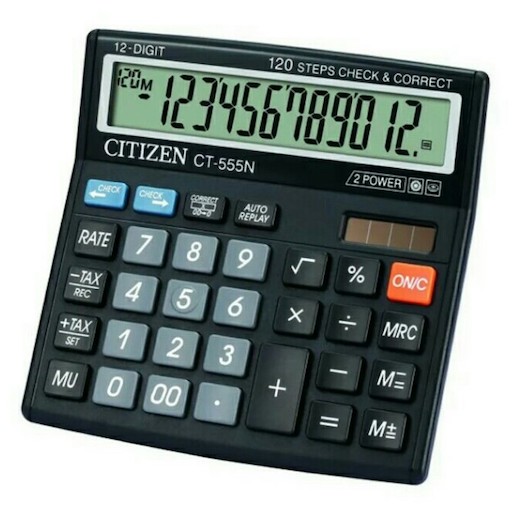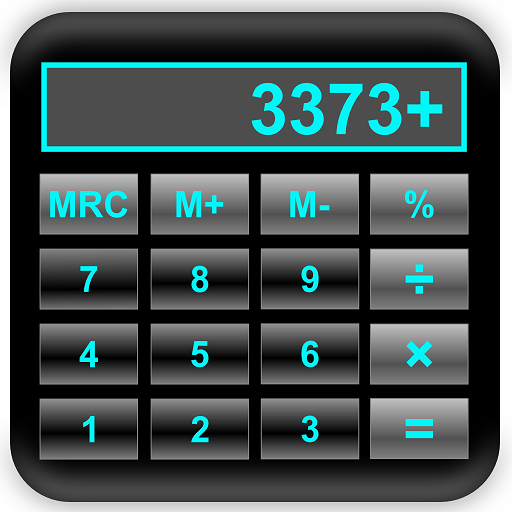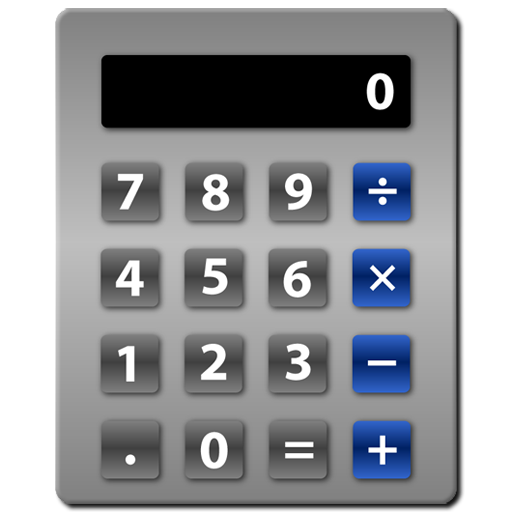このページには広告が含まれます
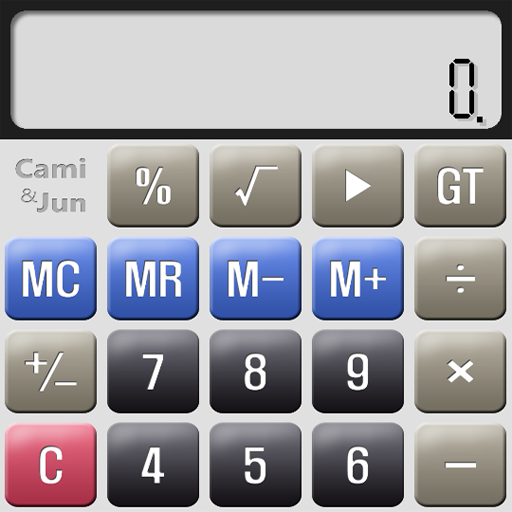
Cami Calculator
ツール | Cami & Jun
BlueStacksを使ってPCでプレイ - 5憶以上のユーザーが愛用している高機能Androidゲーミングプラットフォーム
Play Cami Calculator on PC
Cami Calculator performs the same function as the Casio Calculator.
Cami Calculator is easy to use, because size of button is designed larger.
Support the buttons on a variety of themes, so depending on personal taste or mood, try changing the theme of a button.
Please use it habitually.
Cami Calculator is easy to use, because size of button is designed larger.
Support the buttons on a variety of themes, so depending on personal taste or mood, try changing the theme of a button.
Please use it habitually.
Cami CalculatorをPCでプレイ
-
BlueStacksをダウンロードしてPCにインストールします。
-
GoogleにサインインしてGoogle Play ストアにアクセスします。(こちらの操作は後で行っても問題ありません)
-
右上の検索バーにCami Calculatorを入力して検索します。
-
クリックして検索結果からCami Calculatorをインストールします。
-
Googleサインインを完了してCami Calculatorをインストールします。※手順2を飛ばしていた場合
-
ホーム画面にてCami Calculatorのアイコンをクリックしてアプリを起動します。