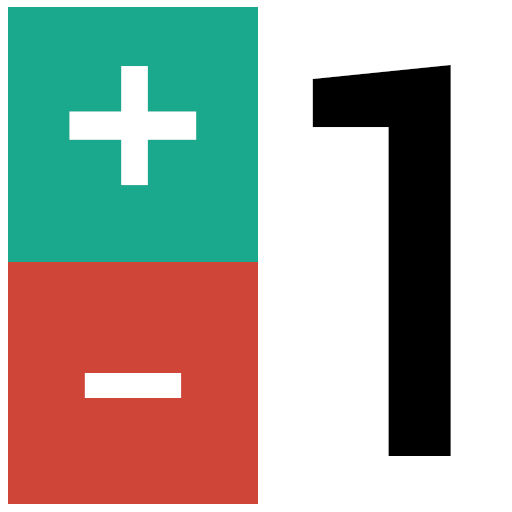Cami Counter
Jogue no PC com BlueStacks - A Plataforma de Jogos Android, confiada por mais de 500 milhões de jogadores.
Página modificada em: 22 de novembro de 2019
Play Cami Counter on PC
Count is incremented by touching the counter view. To reset the counter, press and hold the counter view. Counter is maintained even if the app is terminated.
Also, the hardware volume key allows the counter to be increased or decreased.
The timer is used to record time when counter is incremented. When you touch the timer view, the timer is running. Touch again, the timer is stopped. To reset the timer, press and hold the timer.
The timer is running even if app is terminated. The timer is work up to 100 hours.
When you press the record button, you can check the records of each time. This feature can be used as a substitute for the stopwatch.
Jogue Cami Counter no PC. É fácil começar.
-
Baixe e instale o BlueStacks no seu PC
-
Conclua o login do Google para acessar a Play Store ou faça isso mais tarde
-
Procure por Cami Counter na barra de pesquisa no canto superior direito
-
Clique para instalar Cami Counter a partir dos resultados da pesquisa
-
Conclua o login do Google (caso você pulou a etapa 2) para instalar o Cami Counter
-
Clique no ícone do Cami Counter na tela inicial para começar a jogar