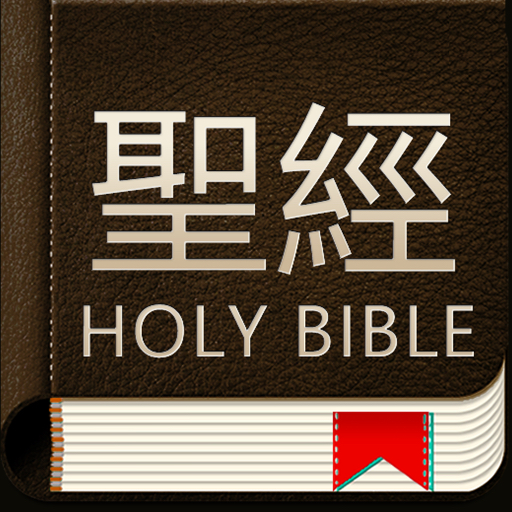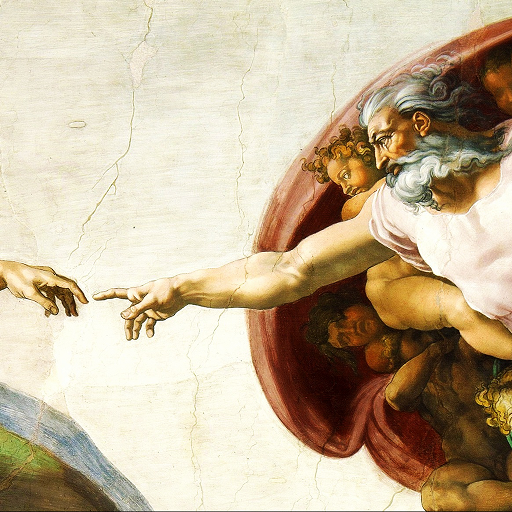
Holy Bible Easy Read
Play on PC with BlueStacks – the Android Gaming Platform, trusted by 500M+ gamers.
Page Modified on: December 14, 2019
Play Holy Bible Easy Read on PC
Easy to keep track of your reading progress. Visual progress bars make you read Bible more motivated.
(2) Quotes:
Let the powerful words together with beautiful photos become your daily strength and inspiration.
(3) Precise Search:
You can search for the entire Bible, the Old Testament, the New Testament, or a specific book.
(4) Mobile Phone Notification:
The scripture can be reminded by mobile phone notification, and the source of the scripture can choose from your favorites or App defaults. You can set up to three notify time per day.
(5) Favorite
You can add verses to your favorite, easy to review at any time, and apply to the Quotes and Mobile Phone Notification.
(6) Tags
You can set up multiple sets of tags to sort your favorite verses.
(7) WEB & KJV
This App provides two version of Holy Bible: WEB (World English Bible) and KJV (King James Version)
Play Holy Bible Easy Read on PC. It’s easy to get started.
-
Download and install BlueStacks on your PC
-
Complete Google sign-in to access the Play Store, or do it later
-
Look for Holy Bible Easy Read in the search bar at the top right corner
-
Click to install Holy Bible Easy Read from the search results
-
Complete Google sign-in (if you skipped step 2) to install Holy Bible Easy Read
-
Click the Holy Bible Easy Read icon on the home screen to start playing