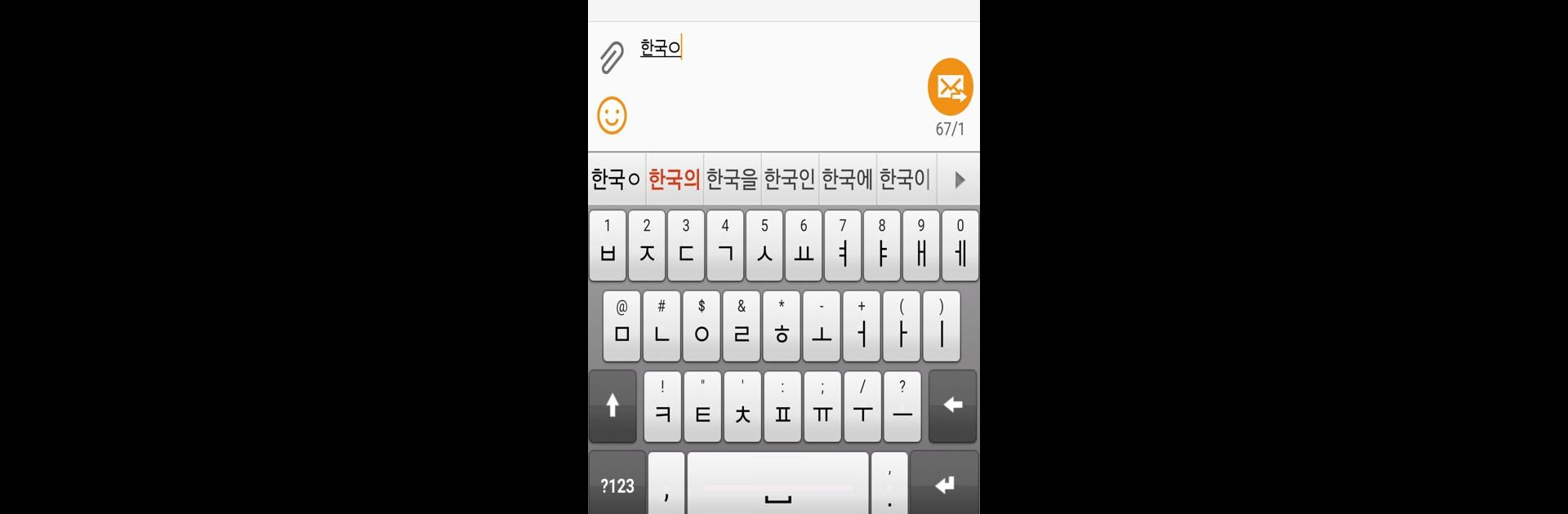
Smart Keyboard Pro
Juega en PC con BlueStacks: la plataforma de juegos Android, en la que confían más de 500 millones de jugadores.
Página modificada el: Jun 13, 2023
Run Smart Keyboard Pro on PC or Mac
Get freedom from your phone’s obvious limitations. Use Smart Keyboard Pro, made by Dexilog, a Tools app on your PC or Mac with BlueStacks, and level up your experience.
About the App
Enhance your Android typing with Smart Keyboard Pro by Dexilog. It’s a compact yet robust international keyboard that can be customized to your heart’s content. From skins and layouts to sounds and smileys, personalize everything to suit your style. Expect a seamless experience with a host of intuitive features designed to make typing a breeze.
App Features
-
Versatile Layouts: Experience T9 and compact layouts for a myriad of languages, making it easy to switch and type effortlessly.
-
Thematic Customization: Explore built-in and downloadable themes to give your keyboard a fresh look.
-
Smart Shortcuts: Use AutoText to create custom text shortcuts for quicker typing.
-
Voice & Emoji Input: Enjoy typing with voice input and an emoji keyboard to express more.
-
Gesture Magic: Execute quick actions with just a flick of your fingers.
Give your typing a boost with Smart Keyboard Pro on BlueStacks for a larger-than-life experience.
Switch to BlueStacks and make the most of your apps on your PC or Mac.
Juega Smart Keyboard Pro en la PC. Es fácil comenzar.
-
Descargue e instale BlueStacks en su PC
-
Complete el inicio de sesión de Google para acceder a Play Store, o hágalo más tarde
-
Busque Smart Keyboard Pro en la barra de búsqueda en la esquina superior derecha
-
Haga clic para instalar Smart Keyboard Pro desde los resultados de búsqueda
-
Complete el inicio de sesión de Google (si omitió el paso 2) para instalar Smart Keyboard Pro
-
Haz clic en el ícono Smart Keyboard Pro en la pantalla de inicio para comenzar a jugar
