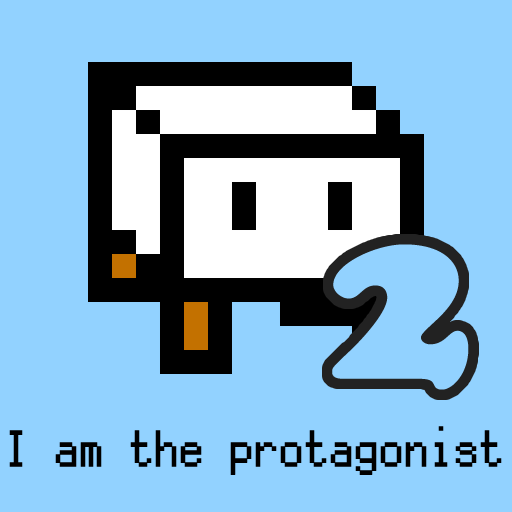このページには広告が含まれます

とうふファンタジー
Role Playing | donkysoft
BlueStacksを使ってPCでプレイ - 5憶以上のユーザーが愛用している高機能Androidゲーミングプラットフォーム
Play Tofu Fantasy on PC
Tofu is the main character this time.
Fighting enemies, winning, getting GOLD and strengthening tofu, fighting with new strong enemies.
The battle with the enemy basically fights without permission, but you can attack the whole by tapping the ATTACK button.
GOLD is simple, acquiring new tofu, level up of tofu, level up skill, and so on.
[how to play]
When you tap the GO button at the enemy (initially egg) shown in the BATTLE menu, the battle starts without permission.
If you leave it, you will fight it without permission, but you can assist by tapping the ATTACK button.
If you destroy an enemy or destroy a castle, it is stage clear.
When you clear the stage, new enemies will appear, so let's challenge.
Let's use GOLD when it becomes impossible to win a new enemy.
From the menu FIGHTER, you can acquire new tofu and level up tofu.
From the menu SKILL you can level up the skills of tofu.
The level up button can be purchased up to MAX when it is kept pressed.
Fighting enemies, winning, getting GOLD and strengthening tofu, fighting with new strong enemies.
The battle with the enemy basically fights without permission, but you can attack the whole by tapping the ATTACK button.
GOLD is simple, acquiring new tofu, level up of tofu, level up skill, and so on.
[how to play]
When you tap the GO button at the enemy (initially egg) shown in the BATTLE menu, the battle starts without permission.
If you leave it, you will fight it without permission, but you can assist by tapping the ATTACK button.
If you destroy an enemy or destroy a castle, it is stage clear.
When you clear the stage, new enemies will appear, so let's challenge.
Let's use GOLD when it becomes impossible to win a new enemy.
From the menu FIGHTER, you can acquire new tofu and level up tofu.
From the menu SKILL you can level up the skills of tofu.
The level up button can be purchased up to MAX when it is kept pressed.
とうふファンタジーをPCでプレイ
-
BlueStacksをダウンロードしてPCにインストールします。
-
GoogleにサインインしてGoogle Play ストアにアクセスします。(こちらの操作は後で行っても問題ありません)
-
右上の検索バーにとうふファンタジーを入力して検索します。
-
クリックして検索結果からとうふファンタジーをインストールします。
-
Googleサインインを完了してとうふファンタジーをインストールします。※手順2を飛ばしていた場合
-
ホーム画面にてとうふファンタジーのアイコンをクリックしてアプリを起動します。