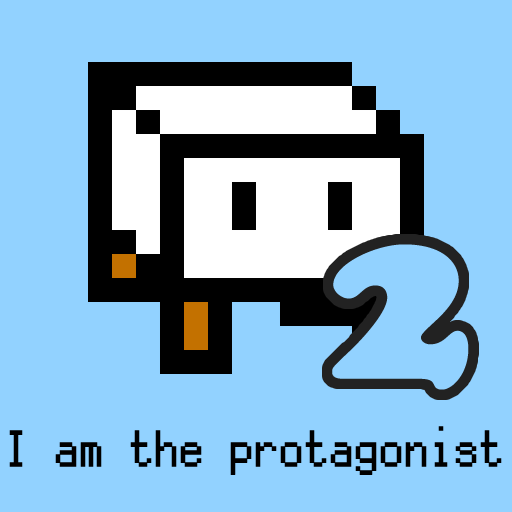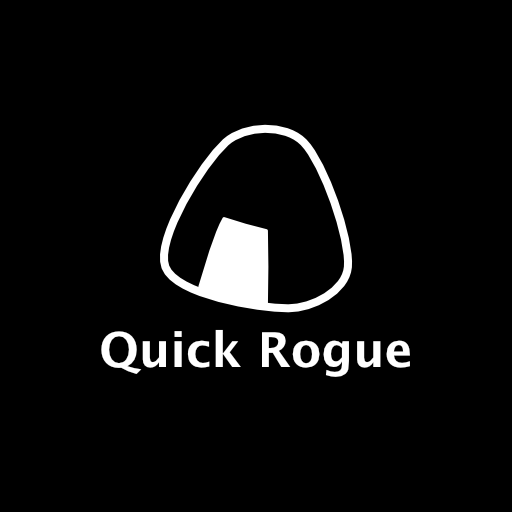このページには広告が含まれます

とうふファンタジー4 ~ とうふ見守り系ゲーム
Role Playing | donkysoft
BlueStacksを使ってPCでプレイ - 5憶以上のユーザーが愛用している高機能Androidゲーミングプラットフォーム
Play Tofu Fantasy 4 on PC
This tofu simply keeps moving forward and hits the enemy.
If the tofu is destroyed, the level will return to the initial value, but it will only return to the set point.
Basically, it is okay to leave it alone, but it will not make it easy to proceed, so please support tofu.
- The tofu at the top of the screen is the main character. Tofu goes on its own and fights against enemies along the way. When the tofu is defeated, it will be returned to the starting point and proceed again.
- When the tofu is returned to the starting point, LEVEL will also return to 1, but the acquired GOLD and ITEM will be inherited as they are.
- ITEM can sometimes be obtained from enemies. Please look at the menu ITEM once in a while. You can check the effect of ITEM from the menu ITEM.
- GOLD can be used to improve your skills. Please try Lv.UP from the menu SKILL. You can also press and hold the Lv.UP button.
- You will be able to change your starting point if you advance DIST 100 or more.
- You can check the defeated enemies from the picture book. If you want to see it, please take a look.
If the tofu is destroyed, the level will return to the initial value, but it will only return to the set point.
Basically, it is okay to leave it alone, but it will not make it easy to proceed, so please support tofu.
- The tofu at the top of the screen is the main character. Tofu goes on its own and fights against enemies along the way. When the tofu is defeated, it will be returned to the starting point and proceed again.
- When the tofu is returned to the starting point, LEVEL will also return to 1, but the acquired GOLD and ITEM will be inherited as they are.
- ITEM can sometimes be obtained from enemies. Please look at the menu ITEM once in a while. You can check the effect of ITEM from the menu ITEM.
- GOLD can be used to improve your skills. Please try Lv.UP from the menu SKILL. You can also press and hold the Lv.UP button.
- You will be able to change your starting point if you advance DIST 100 or more.
- You can check the defeated enemies from the picture book. If you want to see it, please take a look.
とうふファンタジー4 ~ とうふ見守り系ゲームをPCでプレイ
-
BlueStacksをダウンロードしてPCにインストールします。
-
GoogleにサインインしてGoogle Play ストアにアクセスします。(こちらの操作は後で行っても問題ありません)
-
右上の検索バーにとうふファンタジー4 ~ とうふ見守り系ゲームを入力して検索します。
-
クリックして検索結果からとうふファンタジー4 ~ とうふ見守り系ゲームをインストールします。
-
Googleサインインを完了してとうふファンタジー4 ~ とうふ見守り系ゲームをインストールします。※手順2を飛ばしていた場合
-
ホーム画面にてとうふファンタジー4 ~ とうふ見守り系ゲームのアイコンをクリックしてアプリを起動します。