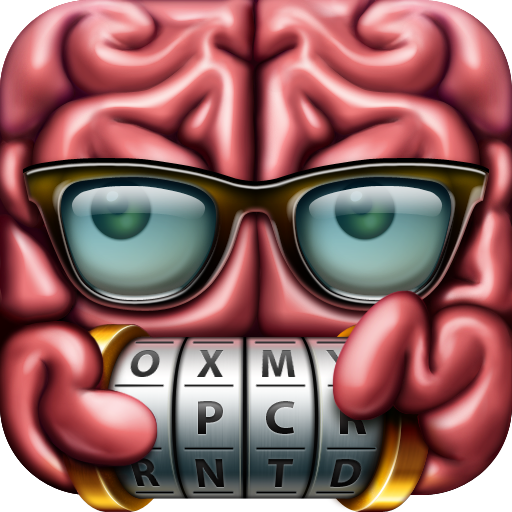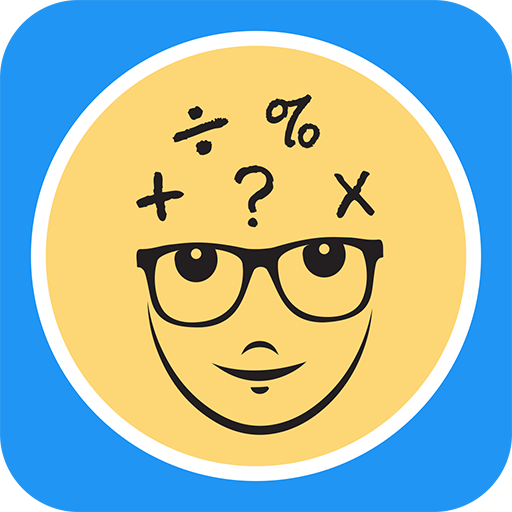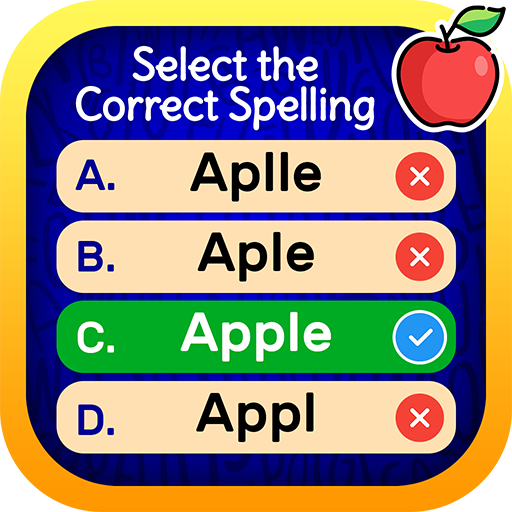Maestro en matemáticas
Juega en PC con BlueStacks: la plataforma de juegos Android, en la que confían más de 500 millones de jugadores.
Página modificada el: 3 de febrero de 2020
Play Math Master - Math games on PC
Math Master – is a mathematical game (math puzzle) in which you have to solve a lot of interesting mathematical examples, test your brain on counting in mind and, if necessary, to develop this skill.
Math Master mind game will help you to learn to count in your mind quickly and without errors, develop math skills. This game belongs to fun math games to help everyone develop abstract and logical thinking, sharpen the intellect, develop perseverance, raise IQ, ability to analyze and memory.
This math game will suit both children and adults. Fun math. With multiple levels from simple to extremely complex, each of which includes set of mathematical tasks, everyone can find something suitable. With each level the job more complicated and more interesting. Train your brain and improve your math skills!
Complete all the levels and the status of "Master of Mathematics" is yours!
Features:
- addition examples;
- subtractoin examples;
- multiplication examples;
- division examples;
- MIX mode examples including (addition, subtraction, multiplication and division);
- equality tasks;
- true or false mode;
- memory jobs;
- large count of levels with different difficulty, over 150 levels;
- plain and nice design;
- friendly interface;
- language: English, French, German, Spanish, Portuguese, Ukrainian, Russian, Filipino, Malay, Italian, Polish, Dutch, Czech, Danish, Turkish, Serbian, Slovenian, Hungarian, Slovak, Indonesian;
- totally free application.
It is recommended to spend 10 minutes a day for train your brain.
Any suggestions and comments are wellcome!
More levels coming soon.
Have a nice game!
Juega Maestro en matemáticas en la PC. Es fácil comenzar.
-
Descargue e instale BlueStacks en su PC
-
Complete el inicio de sesión de Google para acceder a Play Store, o hágalo más tarde
-
Busque Maestro en matemáticas en la barra de búsqueda en la esquina superior derecha
-
Haga clic para instalar Maestro en matemáticas desde los resultados de búsqueda
-
Complete el inicio de sesión de Google (si omitió el paso 2) para instalar Maestro en matemáticas
-
Haz clic en el ícono Maestro en matemáticas en la pantalla de inicio para comenzar a jugar