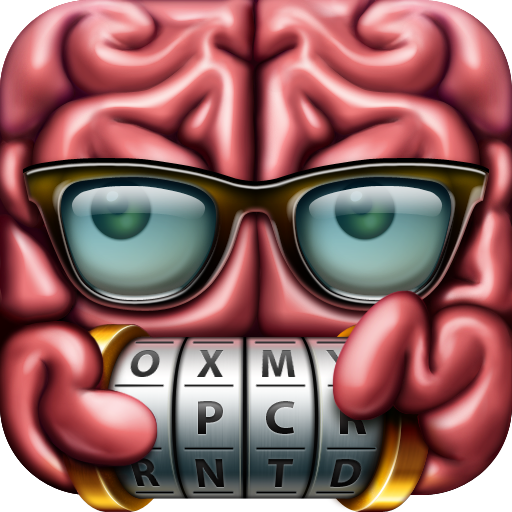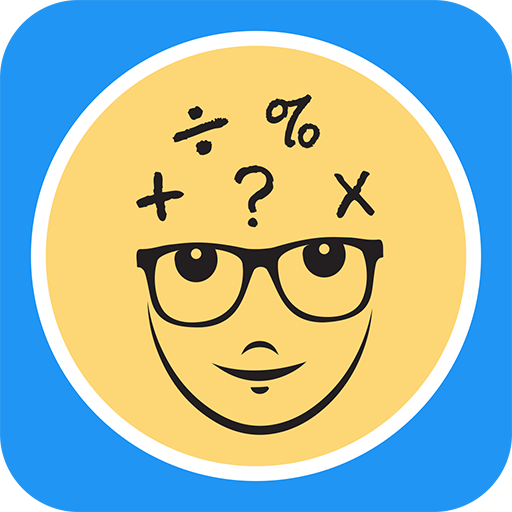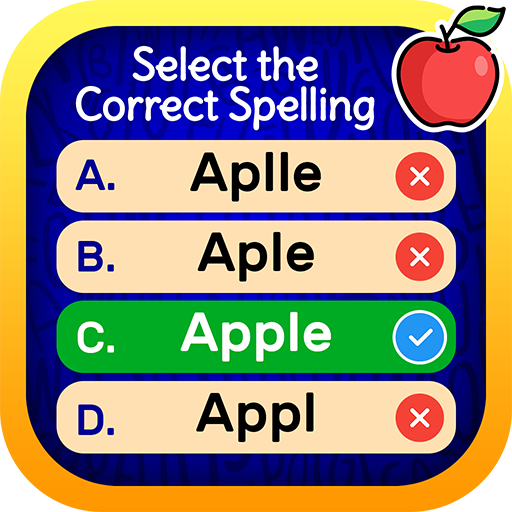このページには広告が含まれます

数学マスター(算数ゲーム)Math Master (Math games)
Puzzle | soneg84 Games
BlueStacksを使ってPCでプレイ - 5憶以上のユーザーが愛用している高機能Androidゲーミングプラットフォーム
Play Math Master - Math games on PC
Mathematics - it's interesting and completely not boring.
Math Master – is a mathematical game (math puzzle) in which you have to solve a lot of interesting mathematical examples, test your brain on counting in mind and, if necessary, to develop this skill.
Math Master mind game will help you to learn to count in your mind quickly and without errors, develop math skills. This game belongs to fun math games to help everyone develop abstract and logical thinking, sharpen the intellect, develop perseverance, raise IQ, ability to analyze and memory.
This math game will suit both children and adults. Fun math. With multiple levels from simple to extremely complex, each of which includes set of mathematical tasks, everyone can find something suitable. With each level the job more complicated and more interesting. Train your brain and improve your math skills!
Complete all the levels and the status of "Master of Mathematics" is yours!
Features:
- addition examples;
- subtractoin examples;
- multiplication examples;
- division examples;
- MIX mode examples including (addition, subtraction, multiplication and division);
- equality tasks;
- true or false mode;
- memory jobs;
- large count of levels with different difficulty, over 150 levels;
- plain and nice design;
- friendly interface;
- language: English, French, German, Spanish, Portuguese, Ukrainian, Russian, Filipino, Malay, Italian, Polish, Dutch, Czech, Danish, Turkish, Serbian, Slovenian, Hungarian, Slovak, Indonesian;
- totally free application.
It is recommended to spend 10 minutes a day for train your brain.
Any suggestions and comments are wellcome!
More levels coming soon.
Have a nice game!
Math Master – is a mathematical game (math puzzle) in which you have to solve a lot of interesting mathematical examples, test your brain on counting in mind and, if necessary, to develop this skill.
Math Master mind game will help you to learn to count in your mind quickly and without errors, develop math skills. This game belongs to fun math games to help everyone develop abstract and logical thinking, sharpen the intellect, develop perseverance, raise IQ, ability to analyze and memory.
This math game will suit both children and adults. Fun math. With multiple levels from simple to extremely complex, each of which includes set of mathematical tasks, everyone can find something suitable. With each level the job more complicated and more interesting. Train your brain and improve your math skills!
Complete all the levels and the status of "Master of Mathematics" is yours!
Features:
- addition examples;
- subtractoin examples;
- multiplication examples;
- division examples;
- MIX mode examples including (addition, subtraction, multiplication and division);
- equality tasks;
- true or false mode;
- memory jobs;
- large count of levels with different difficulty, over 150 levels;
- plain and nice design;
- friendly interface;
- language: English, French, German, Spanish, Portuguese, Ukrainian, Russian, Filipino, Malay, Italian, Polish, Dutch, Czech, Danish, Turkish, Serbian, Slovenian, Hungarian, Slovak, Indonesian;
- totally free application.
It is recommended to spend 10 minutes a day for train your brain.
Any suggestions and comments are wellcome!
More levels coming soon.
Have a nice game!
数学マスター(算数ゲーム)Math Master (Math games)をPCでプレイ
-
BlueStacksをダウンロードしてPCにインストールします。
-
GoogleにサインインしてGoogle Play ストアにアクセスします。(こちらの操作は後で行っても問題ありません)
-
右上の検索バーに数学マスター(算数ゲーム)Math Master (Math games)を入力して検索します。
-
クリックして検索結果から数学マスター(算数ゲーム)Math Master (Math games)をインストールします。
-
Googleサインインを完了して数学マスター(算数ゲーム)Math Master (Math games)をインストールします。※手順2を飛ばしていた場合
-
ホーム画面にて数学マスター(算数ゲーム)Math Master (Math games)のアイコンをクリックしてアプリを起動します。