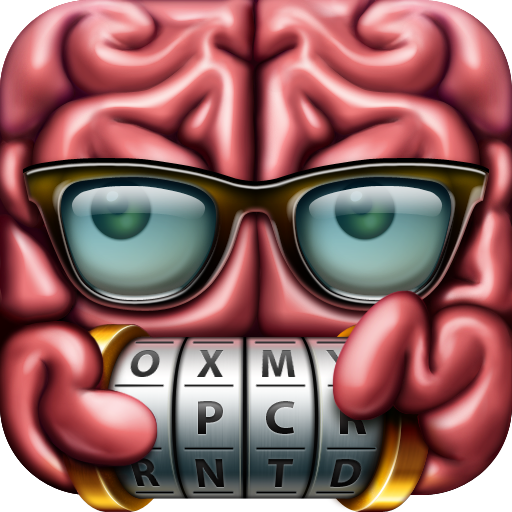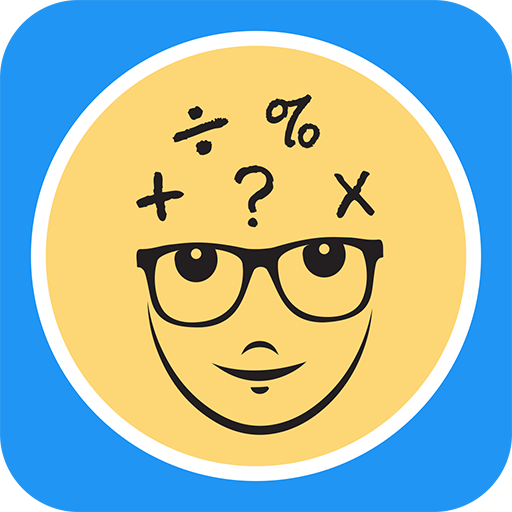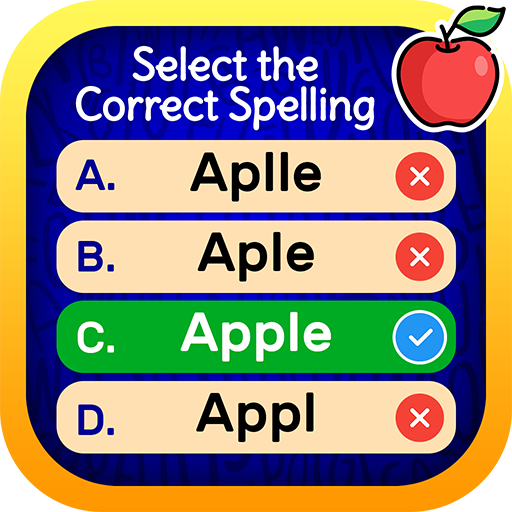Math Master - Math games
เล่นบน PC ผ่าน BlueStacks - Android Gaming Platform ที่ได้รับความไว้วางใจจากเกมเมอร์ 500 ล้านคนทั่วโลก
Page Modified on: 3 กุมภาพันธ์ 2563
Play Math Master - Math games on PC
Math Master – is a mathematical game (math puzzle) in which you have to solve a lot of interesting mathematical examples, test your brain on counting in mind and, if necessary, to develop this skill.
Math Master mind game will help you to learn to count in your mind quickly and without errors, develop math skills. This game belongs to fun math games to help everyone develop abstract and logical thinking, sharpen the intellect, develop perseverance, raise IQ, ability to analyze and memory.
This math game will suit both children and adults. Fun math. With multiple levels from simple to extremely complex, each of which includes set of mathematical tasks, everyone can find something suitable. With each level the job more complicated and more interesting. Train your brain and improve your math skills!
Complete all the levels and the status of "Master of Mathematics" is yours!
Features:
- addition examples;
- subtractoin examples;
- multiplication examples;
- division examples;
- MIX mode examples including (addition, subtraction, multiplication and division);
- equality tasks;
- true or false mode;
- memory jobs;
- large count of levels with different difficulty, over 150 levels;
- plain and nice design;
- friendly interface;
- language: English, French, German, Spanish, Portuguese, Ukrainian, Russian, Filipino, Malay, Italian, Polish, Dutch, Czech, Danish, Turkish, Serbian, Slovenian, Hungarian, Slovak, Indonesian;
- totally free application.
It is recommended to spend 10 minutes a day for train your brain.
Any suggestions and comments are wellcome!
More levels coming soon.
Have a nice game!
เล่น Math Master - Math games บน PC ได้ง่ายกว่า
-
ดาวน์โหลดและติดตั้ง BlueStacks บน PC ของคุณ
-
ลงชื่อเข้าใช้แอคเคาท์ Google เพื่อเข้าสู่ Play Store หรือทำในภายหลัง
-
ค้นหา Math Master - Math games ในช่องค้นหาด้านขวาบนของโปรแกรม
-
คลิกเพื่อติดตั้ง Math Master - Math games จากผลการค้นหา
-
ลงชื่อเข้าใช้บัญชี Google Account (หากยังไม่ได้ทำในขั้นที่ 2) เพื่อติดตั้ง Math Master - Math games
-
คลิกที่ไอคอน Math Master - Math games ในหน้าจอเพื่อเริ่มเล่น