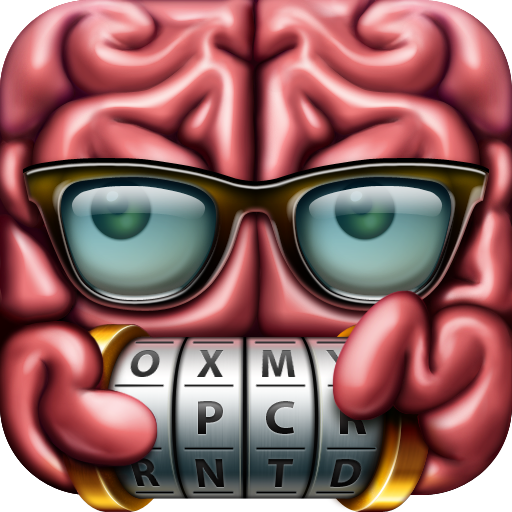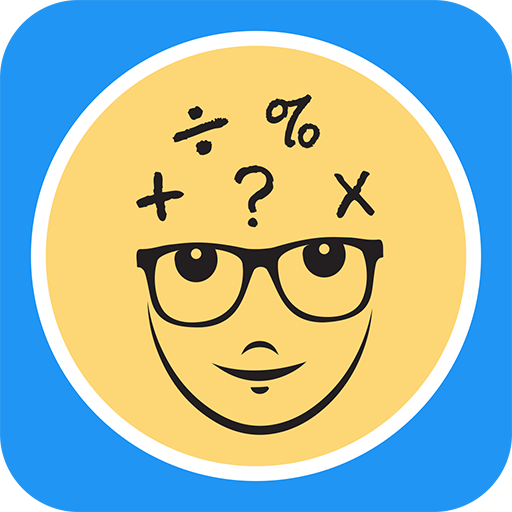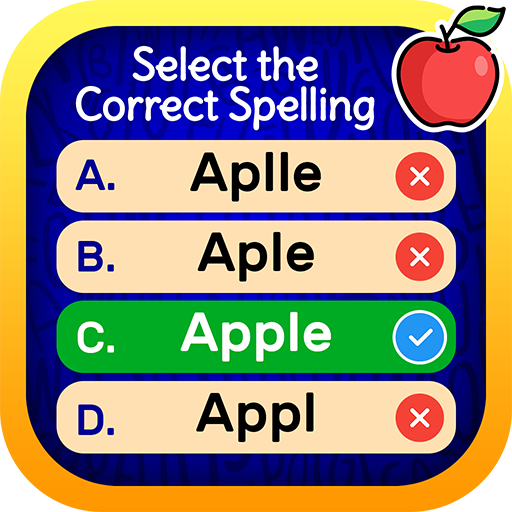Thạc sĩ toán học
Chơi trên PC với BlueStacks - Nền tảng chơi game Android, được hơn 500 triệu game thủ tin tưởng.
Trang đã được sửa đổi vào: 3 tháng 2, 2020
Play Math Master - Math games on PC
Math Master – is a mathematical game (math puzzle) in which you have to solve a lot of interesting mathematical examples, test your brain on counting in mind and, if necessary, to develop this skill.
Math Master mind game will help you to learn to count in your mind quickly and without errors, develop math skills. This game belongs to fun math games to help everyone develop abstract and logical thinking, sharpen the intellect, develop perseverance, raise IQ, ability to analyze and memory.
This math game will suit both children and adults. Fun math. With multiple levels from simple to extremely complex, each of which includes set of mathematical tasks, everyone can find something suitable. With each level the job more complicated and more interesting. Train your brain and improve your math skills!
Complete all the levels and the status of "Master of Mathematics" is yours!
Features:
- addition examples;
- subtractoin examples;
- multiplication examples;
- division examples;
- MIX mode examples including (addition, subtraction, multiplication and division);
- equality tasks;
- true or false mode;
- memory jobs;
- large count of levels with different difficulty, over 150 levels;
- plain and nice design;
- friendly interface;
- language: English, French, German, Spanish, Portuguese, Ukrainian, Russian, Filipino, Malay, Italian, Polish, Dutch, Czech, Danish, Turkish, Serbian, Slovenian, Hungarian, Slovak, Indonesian;
- totally free application.
It is recommended to spend 10 minutes a day for train your brain.
Any suggestions and comments are wellcome!
More levels coming soon.
Have a nice game!
Chơi Thạc sĩ toán học trên PC. Rất dễ để bắt đầu
-
Tải và cài đặt BlueStacks trên máy của bạn
-
Hoàn tất đăng nhập vào Google để đến PlayStore, hoặc thực hiện sau
-
Tìm Thạc sĩ toán học trên thanh tìm kiếm ở góc phải màn hình
-
Nhấn vào để cài đặt Thạc sĩ toán học trong danh sách kết quả tìm kiếm
-
Hoàn tất đăng nhập Google (nếu bạn chưa làm bước 2) để cài đặt Thạc sĩ toán học
-
Nhấn vào icon Thạc sĩ toán học tại màn hình chính để bắt đầu chơi