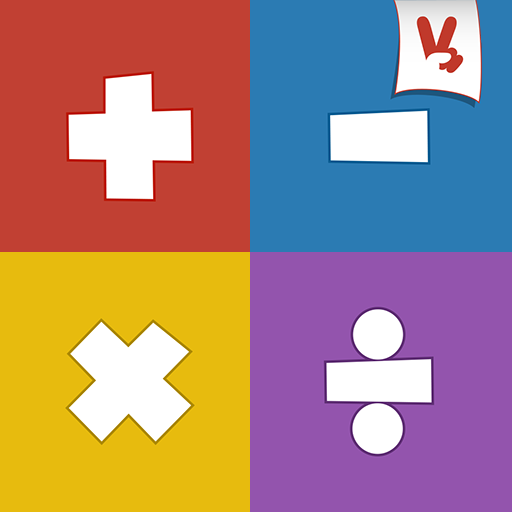Math Master Kids - Mathespiel für Kinder
Spiele auf dem PC mit BlueStacks - der Android-Gaming-Plattform, der über 500 Millionen Spieler vertrauen.
Seite geändert am: 4. Dezember 2019
Play Math Master Kids - Math game for Children on PC
Math Master Kids (The math teacher for kids) is the children's mathematical game, in which the children will have to solve many interesting mathematical tasks (count, addition, subtraction, division, multiplication) - some kind of children's math test, test your skills in math, the ability to count in your mind and, if necessary, develop this skills. It will help children learn to count and compare, add and subtract, multiply and divide. Everything will pass in an easy game form. Playing our game, your children will receive basic mathematical skills for the school.
Math Master Kids will help you learn count in your mind quickly and without errors, improve your abstract and logical thinking, sharpen your intellect, develop perseverance, raise the level of IQ, improve your analysis and memory abilities .
This Math Master Kids (children's mathematical game) will suit all children from very small (tasks of counting fruits) to junior school children (learn multiplication table in game form and much more). Let your child learn mathematical skills and improve them!
Counting in mind for children is very cool. After completing all the tasks, the account in the mind for your child will be a mere trifle!
Features:
- addition tasks;
- subtraction problems;
- multiplication problems;
- tasks for division;
- counting tasks;
- comparison tasks;
- combined tasks mode - MIX;
- table of successes;
- simple and pleasant children's design;
- friendly and intuitive interface;
- interface languages: English, German, French, Spanish, Russian, Ukrainian;
- completely free.
We recommend spending 10 minutes a day for training and training.
Any suggestions and comments are welcome.
All pleasant game and good success in mathematics!
Spiele Math Master Kids - Mathespiel für Kinder auf dem PC. Der Einstieg ist einfach.
-
Lade BlueStacks herunter und installiere es auf deinem PC
-
Schließe die Google-Anmeldung ab, um auf den Play Store zuzugreifen, oder mache es später
-
Suche in der Suchleiste oben rechts nach Math Master Kids - Mathespiel für Kinder
-
Klicke hier, um Math Master Kids - Mathespiel für Kinder aus den Suchergebnissen zu installieren
-
Schließe die Google-Anmeldung ab (wenn du Schritt 2 übersprungen hast), um Math Master Kids - Mathespiel für Kinder zu installieren.
-
Klicke auf dem Startbildschirm auf das Math Master Kids - Mathespiel für Kinder Symbol, um mit dem Spielen zu beginnen