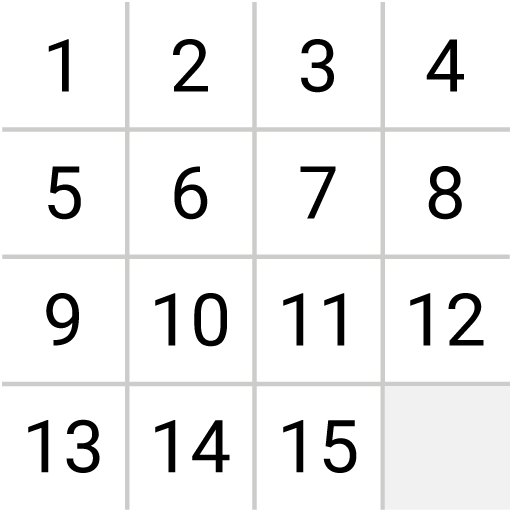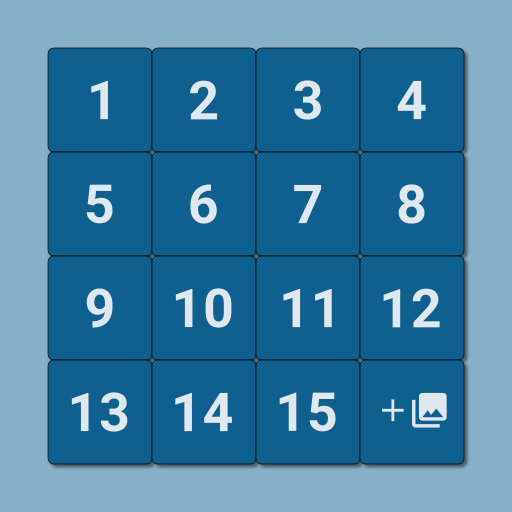15 puzzle HD
Play on PC with BlueStacks – the Android Gaming Platform, trusted by 500M+ gamers.
Page Modified on: April 26, 2020
Play 15 puzzle HD on PC
The object of the puzzle is to place the tiles in order by making sliding moves that use the empty space.
The game 15 puzzle is made in different sizes:
3 х 3 (8 tiles) – for beginners and kids;
4 х 4 (15 tiles) – classical size fifteen puzzle for all ages;
5 х 5 (24 tiles) – for those who like to think;
6 х 6 (35 tiles) – complicated option;
7 х 7 (48 tiles) – difficult option;
8 х 8 (63 tiles) – very difficult option.
Features:
Levels of complicity (8, 15, 24, 35, 48 and 63 tiles);
Algorithm that excludes unsolvable combinations;
Realistic animation and tiles sliding;
Moves counter and timer;
Friendly interface with two color themes;
Optimized for smartphones and tablets.
Play 15 puzzle HD on PC. It’s easy to get started.
-
Download and install BlueStacks on your PC
-
Complete Google sign-in to access the Play Store, or do it later
-
Look for 15 puzzle HD in the search bar at the top right corner
-
Click to install 15 puzzle HD from the search results
-
Complete Google sign-in (if you skipped step 2) to install 15 puzzle HD
-
Click the 15 puzzle HD icon on the home screen to start playing