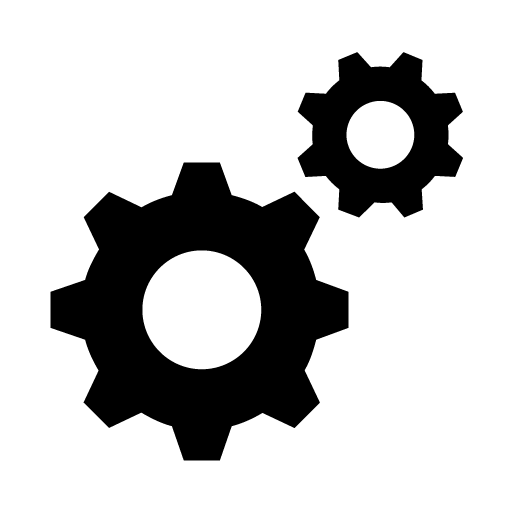Cidnet
Play on PC with BlueStacks – the Android Gaming Platform, trusted by 500M+ gamers.
Page Modified on: December 10, 2018
Play Cidnet on PC
CIDNET enables users to:
• Create a CIDNET customer account
• Manage account preferences
• Conduct and schedule streaming video visitations over the internet
• Read and send email-style text messages
• Search for and connect with incarcerated friends and loved ones
• Purchase data for video visitations
• Purchase credits for messaging
• View transaction and notification histories
• Add personal photo ID for incarceration facilities that require it
Currently, the CIDNET platform supports only the Chrome Browser on modern laptop and desktop PCs. The newly released CIDNET app requires Android 4.1 or higher.
Play Cidnet on PC. It’s easy to get started.
-
Download and install BlueStacks on your PC
-
Complete Google sign-in to access the Play Store, or do it later
-
Look for Cidnet in the search bar at the top right corner
-
Click to install Cidnet from the search results
-
Complete Google sign-in (if you skipped step 2) to install Cidnet
-
Click the Cidnet icon on the home screen to start playing