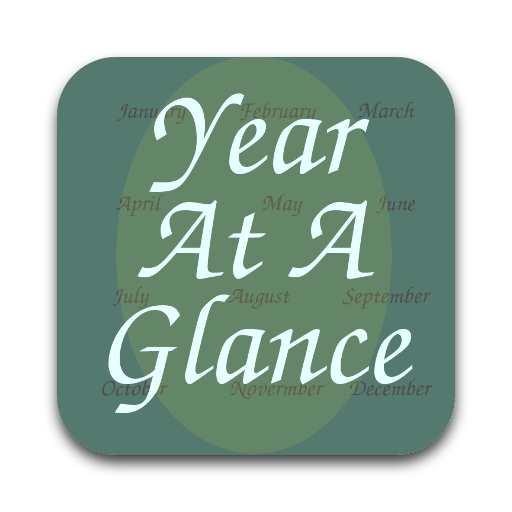Twelve Month Calendar
العب على الكمبيوتر الشخصي مع BlueStacks - نظام أندرويد للألعاب ، موثوق به من قبل أكثر من 500 مليون لاعب.
تم تعديل الصفحة في: 10 ديسمبر 2019
Play Twelve Month Calendar on PC
The current date is displayed with a "blue" background.
United States holidays are displayed in "red". Sundays are also displayed in "red".
Preferences options:
-Sunday or Monday as first day of week.
-Display Week Number
-Highlight holidays in red
-Display days countdown to a date
Holidays displayed are:
-New Year's day -- January 1
-Martin Luther King Jr's Birthday -- third Monday in January
-George Washington's Birthday -- third Monday in February
-Memorial Day -- last Monday in May
-Independence Day -- July 4
-Labor Day -- first Monday in September
-Columbus Day -- second Monday in October
-Veterans Day -- November 11
-Thanksgiving Day -- fourth Thursday in November
-Christmas Day -- December 25
Current year is displayed at startup. Swipe to change the displayed year. A year can be entered via the keyboard and displayed. The background is changed to "blue" when displaying other than the current year.
العب Twelve Month Calendar على جهاز الكمبيوتر. من السهل البدء.
-
قم بتنزيل BlueStacks وتثبيته على جهاز الكمبيوتر الخاص بك
-
أكمل تسجيل الدخول إلى Google للوصول إلى متجر Play ، أو قم بذلك لاحقًا
-
ابحث عن Twelve Month Calendar في شريط البحث أعلى الزاوية اليمنى
-
انقر لتثبيت Twelve Month Calendar من نتائج البحث
-
أكمل تسجيل الدخول إلى Google (إذا تخطيت الخطوة 2) لتثبيت Twelve Month Calendar
-
انقر على أيقونة Twelve Month Calendar على الشاشة الرئيسية لبدء اللعب