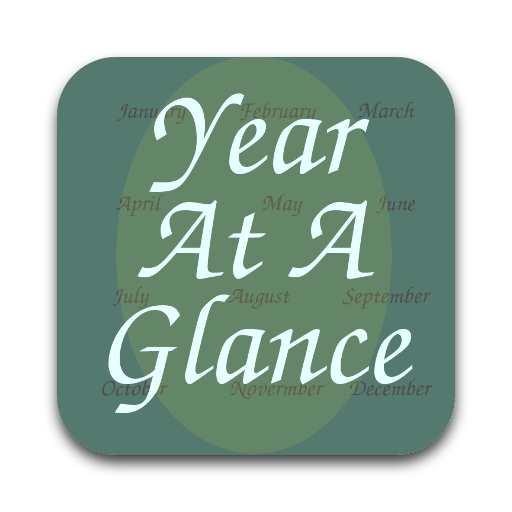Twelve Month Calendar
Gioca su PC con BlueStacks: la piattaforma di gioco Android, considerata affidabile da oltre 500 milioni di giocatori.
Pagina modificata il: 10 dicembre 2019
Play Twelve Month Calendar on PC
The current date is displayed with a "blue" background.
United States holidays are displayed in "red". Sundays are also displayed in "red".
Preferences options:
-Sunday or Monday as first day of week.
-Display Week Number
-Highlight holidays in red
-Display days countdown to a date
Holidays displayed are:
-New Year's day -- January 1
-Martin Luther King Jr's Birthday -- third Monday in January
-George Washington's Birthday -- third Monday in February
-Memorial Day -- last Monday in May
-Independence Day -- July 4
-Labor Day -- first Monday in September
-Columbus Day -- second Monday in October
-Veterans Day -- November 11
-Thanksgiving Day -- fourth Thursday in November
-Christmas Day -- December 25
Current year is displayed at startup. Swipe to change the displayed year. A year can be entered via the keyboard and displayed. The background is changed to "blue" when displaying other than the current year.
Gioca Twelve Month Calendar su PC. È facile iniziare.
-
Scarica e installa BlueStacks sul tuo PC
-
Completa l'accesso a Google per accedere al Play Store o eseguilo in un secondo momento
-
Cerca Twelve Month Calendar nella barra di ricerca nell'angolo in alto a destra
-
Fai clic per installare Twelve Month Calendar dai risultati della ricerca
-
Completa l'accesso a Google (se hai saltato il passaggio 2) per installare Twelve Month Calendar
-
Fai clic sull'icona Twelve Month Calendar nella schermata principale per iniziare a giocare