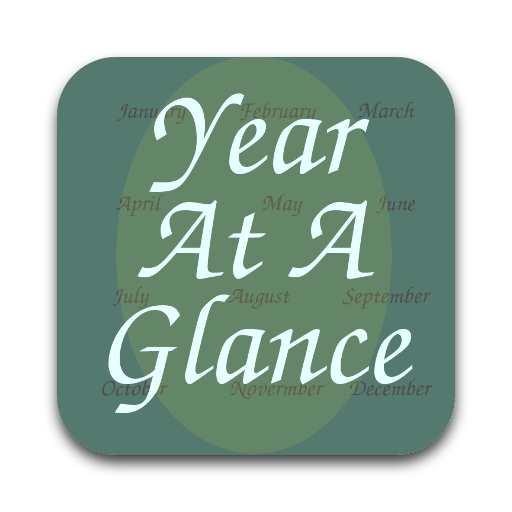このページには広告が含まれます

Twelve Month Calendar
仕事効率化 | PeterClements
BlueStacksを使ってPCでプレイ - 5憶以上のユーザーが愛用している高機能Androidゲーミングプラットフォーム
Play Twelve Month Calendar on PC
Twelve Month Calendar is a "back to basics" calendar providing a view of twelve months of the year on a single screen.
The current date is displayed with a "blue" background.
United States holidays are displayed in "red". Sundays are also displayed in "red".
Preferences options:
-Sunday or Monday as first day of week.
-Display Week Number
-Highlight holidays in red
-Display days countdown to a date
Holidays displayed are:
-New Year's day -- January 1
-Martin Luther King Jr's Birthday -- third Monday in January
-George Washington's Birthday -- third Monday in February
-Memorial Day -- last Monday in May
-Independence Day -- July 4
-Labor Day -- first Monday in September
-Columbus Day -- second Monday in October
-Veterans Day -- November 11
-Thanksgiving Day -- fourth Thursday in November
-Christmas Day -- December 25
Current year is displayed at startup. Swipe to change the displayed year. A year can be entered via the keyboard and displayed. The background is changed to "blue" when displaying other than the current year.
The current date is displayed with a "blue" background.
United States holidays are displayed in "red". Sundays are also displayed in "red".
Preferences options:
-Sunday or Monday as first day of week.
-Display Week Number
-Highlight holidays in red
-Display days countdown to a date
Holidays displayed are:
-New Year's day -- January 1
-Martin Luther King Jr's Birthday -- third Monday in January
-George Washington's Birthday -- third Monday in February
-Memorial Day -- last Monday in May
-Independence Day -- July 4
-Labor Day -- first Monday in September
-Columbus Day -- second Monday in October
-Veterans Day -- November 11
-Thanksgiving Day -- fourth Thursday in November
-Christmas Day -- December 25
Current year is displayed at startup. Swipe to change the displayed year. A year can be entered via the keyboard and displayed. The background is changed to "blue" when displaying other than the current year.
Twelve Month CalendarをPCでプレイ
-
BlueStacksをダウンロードしてPCにインストールします。
-
GoogleにサインインしてGoogle Play ストアにアクセスします。(こちらの操作は後で行っても問題ありません)
-
右上の検索バーにTwelve Month Calendarを入力して検索します。
-
クリックして検索結果からTwelve Month Calendarをインストールします。
-
Googleサインインを完了してTwelve Month Calendarをインストールします。※手順2を飛ばしていた場合
-
ホーム画面にてTwelve Month Calendarのアイコンをクリックしてアプリを起動します。