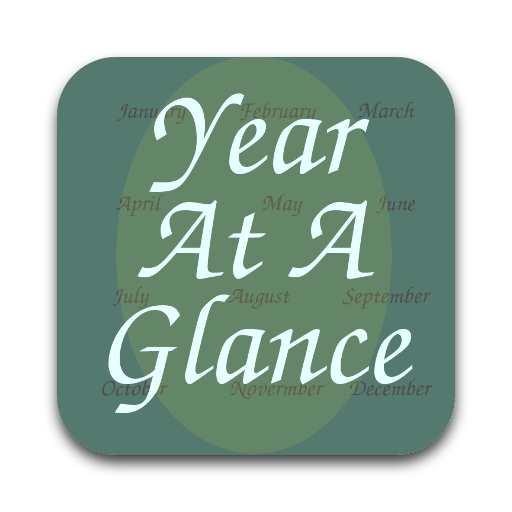Twelve Month Calendar
생산성 | PeterClements
5억명 이상의 게이머가 신뢰하는 안드로이드 게임 플랫폼 BlueStacks으로 PC에서 플레이하세요.
Play Twelve Month Calendar on PC
Twelve Month Calendar is a "back to basics" calendar providing a view of twelve months of the year on a single screen.
The current date is displayed with a "blue" background.
United States holidays are displayed in "red". Sundays are also displayed in "red".
Preferences options:
-Sunday or Monday as first day of week.
-Display Week Number
-Highlight holidays in red
-Display days countdown to a date
Holidays displayed are:
-New Year's day -- January 1
-Martin Luther King Jr's Birthday -- third Monday in January
-George Washington's Birthday -- third Monday in February
-Memorial Day -- last Monday in May
-Independence Day -- July 4
-Labor Day -- first Monday in September
-Columbus Day -- second Monday in October
-Veterans Day -- November 11
-Thanksgiving Day -- fourth Thursday in November
-Christmas Day -- December 25
Current year is displayed at startup. Swipe to change the displayed year. A year can be entered via the keyboard and displayed. The background is changed to "blue" when displaying other than the current year.
The current date is displayed with a "blue" background.
United States holidays are displayed in "red". Sundays are also displayed in "red".
Preferences options:
-Sunday or Monday as first day of week.
-Display Week Number
-Highlight holidays in red
-Display days countdown to a date
Holidays displayed are:
-New Year's day -- January 1
-Martin Luther King Jr's Birthday -- third Monday in January
-George Washington's Birthday -- third Monday in February
-Memorial Day -- last Monday in May
-Independence Day -- July 4
-Labor Day -- first Monday in September
-Columbus Day -- second Monday in October
-Veterans Day -- November 11
-Thanksgiving Day -- fourth Thursday in November
-Christmas Day -- December 25
Current year is displayed at startup. Swipe to change the displayed year. A year can be entered via the keyboard and displayed. The background is changed to "blue" when displaying other than the current year.
PC에서 Twelve Month Calendar 플레이해보세요.
-
BlueStacks 다운로드하고 설치
-
Google Play 스토어에 로그인 하기(나중에 진행가능)
-
오른쪽 상단 코너에 Twelve Month Calendar 검색
-
검색 결과 중 Twelve Month Calendar 선택하여 설치
-
구글 로그인 진행(만약 2단계를 지나갔을 경우) 후 Twelve Month Calendar 설치
-
메인 홈화면에서 Twelve Month Calendar 선택하여 실행