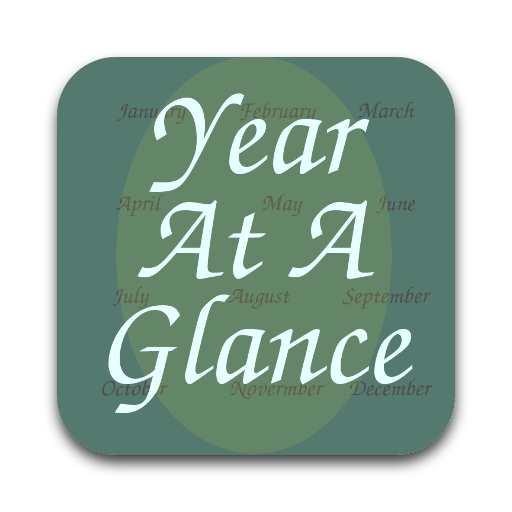Twelve Month Calendar
商务办公 | PeterClements
在電腦上使用BlueStacks –受到5億以上的遊戲玩家所信任的Android遊戲平台。
Play Twelve Month Calendar on PC
Twelve Month Calendar is a "back to basics" calendar providing a view of twelve months of the year on a single screen.
The current date is displayed with a "blue" background.
United States holidays are displayed in "red". Sundays are also displayed in "red".
Preferences options:
-Sunday or Monday as first day of week.
-Display Week Number
-Highlight holidays in red
-Display days countdown to a date
Holidays displayed are:
-New Year's day -- January 1
-Martin Luther King Jr's Birthday -- third Monday in January
-George Washington's Birthday -- third Monday in February
-Memorial Day -- last Monday in May
-Independence Day -- July 4
-Labor Day -- first Monday in September
-Columbus Day -- second Monday in October
-Veterans Day -- November 11
-Thanksgiving Day -- fourth Thursday in November
-Christmas Day -- December 25
Current year is displayed at startup. Swipe to change the displayed year. A year can be entered via the keyboard and displayed. The background is changed to "blue" when displaying other than the current year.
The current date is displayed with a "blue" background.
United States holidays are displayed in "red". Sundays are also displayed in "red".
Preferences options:
-Sunday or Monday as first day of week.
-Display Week Number
-Highlight holidays in red
-Display days countdown to a date
Holidays displayed are:
-New Year's day -- January 1
-Martin Luther King Jr's Birthday -- third Monday in January
-George Washington's Birthday -- third Monday in February
-Memorial Day -- last Monday in May
-Independence Day -- July 4
-Labor Day -- first Monday in September
-Columbus Day -- second Monday in October
-Veterans Day -- November 11
-Thanksgiving Day -- fourth Thursday in November
-Christmas Day -- December 25
Current year is displayed at startup. Swipe to change the displayed year. A year can be entered via the keyboard and displayed. The background is changed to "blue" when displaying other than the current year.
在電腦上遊玩Twelve Month Calendar . 輕易上手.
-
在您的電腦上下載並安裝BlueStacks
-
完成Google登入後即可訪問Play商店,或等你需要訪問Play商店十再登入
-
在右上角的搜索欄中尋找 Twelve Month Calendar
-
點擊以從搜索結果中安裝 Twelve Month Calendar
-
完成Google登入(如果您跳過了步驟2),以安裝 Twelve Month Calendar
-
在首頁畫面中點擊 Twelve Month Calendar 圖標來啟動遊戲