
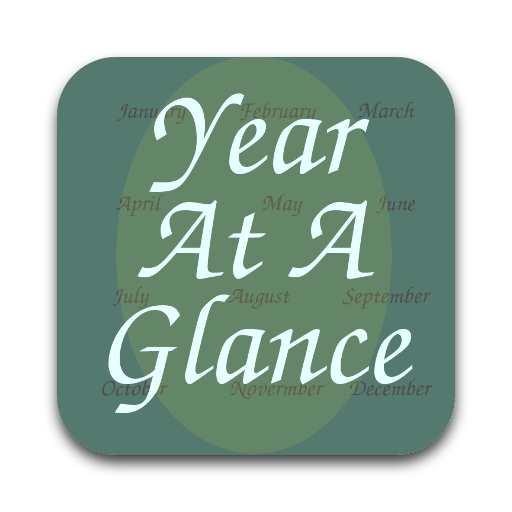
Year At A Glance
商务办公 | PeterClements
在電腦上使用BlueStacks –受到5億以上的遊戲玩家所信任的Android遊戲平台。
Play Year At A Glance on PC
(Note: Images show some example configurations and not default configurations.)
"Year At A Glance" provides a full twelve month view of the year on a single screen -- a simple, easy to view, twelve month calendar. Rough planning or date checking can easily and quickly be accomplished. Multiple profiles can be enabled, effectively making multiple calendars easily accessible.
Features include:
--Twelve month calendar view
--Six month calendar view
--Three month calendar view
--One month calendar view
--Enable or disable twelve month calendar view
--Enable or disable six month calendar view
--Enable or disable three month calendar view
--Enable or disable one month calendar view
--Swipe to change year one year at a time
--Swipe to change month one month at a time
--Enter a year to display
--Today's date highlighted
--Holidays selected for country
--Holiday listing for selected country
--Full listing of countries and holidays
--Show or hide holidays
--Sunday or Monday starts week
--Display week number
--Entry of special dates for display
--Customize highlight for special dates
--Listing of special dates for a month
--Listing of all special dates
--Listing of special dates by month
--Customize colors
--Multiple profiles
--Moon phase dates
-Add custom holidays
Specific dates for special events (such as birthday, anniversary, graduation,
etc as well as multi day events) can be added to the calendar. The special
events can be listed and edited or deleted easily. Long press on a month lists
special events for that month.
First day of week can be set to either Sunday or Monday (preference setting).
Holidays are displayed in red. Sundays are also displayed in red. The current date is displayed with a highlight color background or rectangular outline (preference setting).
Added special event dates are displayed with shaded background by default (June 14 in screen shots) or with customized highlight.
Sundays, Saturdays, and Holidays display color can be set as a preference.
The country for holidays is a preference setting. Selected country is shown in upper left corner of display. Holidays may be either shown or hidden (preference setting).
Swipe to change the displayed year by one year. A year can be entered
via the keyboard and displayed. The background is changed to blue when
displaying other than the current year.
When enabled, a six, three or one month view can be displayed by tapping a month. Can swipe screen to change the months forward or back in this view. In one month view, tap day to enter a special event. Twelve month view can be disabled. Can set start view.
Use menu key or single tap upper left corner for options menu.
Country holidays that can be displayed are:
Albania
Andorra
Australia
Belarus
Belgium
Bermuda
Brazil
Bulgaria
Canada
Canary Islands
Czech Republic
Denmark
Finland
France
Germany
Hungary
India
Ireland
Israel
Italy
Jamaica
Kazakhstan
Macedonia
Mexico
Netherlands
New Zealand
Norway
Poland
Portugal
Romania
Russia
Serbia
Slovakia
Slovenia
South Africa
South Korea
Spain
Sweden
Switzerland
Taiwan
Trinidad and Tobago
Uganda
United Kingdom
United States
"Year At A Glance" provides a full twelve month view of the year on a single screen -- a simple, easy to view, twelve month calendar. Rough planning or date checking can easily and quickly be accomplished. Multiple profiles can be enabled, effectively making multiple calendars easily accessible.
Features include:
--Twelve month calendar view
--Six month calendar view
--Three month calendar view
--One month calendar view
--Enable or disable twelve month calendar view
--Enable or disable six month calendar view
--Enable or disable three month calendar view
--Enable or disable one month calendar view
--Swipe to change year one year at a time
--Swipe to change month one month at a time
--Enter a year to display
--Today's date highlighted
--Holidays selected for country
--Holiday listing for selected country
--Full listing of countries and holidays
--Show or hide holidays
--Sunday or Monday starts week
--Display week number
--Entry of special dates for display
--Customize highlight for special dates
--Listing of special dates for a month
--Listing of all special dates
--Listing of special dates by month
--Customize colors
--Multiple profiles
--Moon phase dates
-Add custom holidays
Specific dates for special events (such as birthday, anniversary, graduation,
etc as well as multi day events) can be added to the calendar. The special
events can be listed and edited or deleted easily. Long press on a month lists
special events for that month.
First day of week can be set to either Sunday or Monday (preference setting).
Holidays are displayed in red. Sundays are also displayed in red. The current date is displayed with a highlight color background or rectangular outline (preference setting).
Added special event dates are displayed with shaded background by default (June 14 in screen shots) or with customized highlight.
Sundays, Saturdays, and Holidays display color can be set as a preference.
The country for holidays is a preference setting. Selected country is shown in upper left corner of display. Holidays may be either shown or hidden (preference setting).
Swipe to change the displayed year by one year. A year can be entered
via the keyboard and displayed. The background is changed to blue when
displaying other than the current year.
When enabled, a six, three or one month view can be displayed by tapping a month. Can swipe screen to change the months forward or back in this view. In one month view, tap day to enter a special event. Twelve month view can be disabled. Can set start view.
Use menu key or single tap upper left corner for options menu.
Country holidays that can be displayed are:
Albania
Andorra
Australia
Belarus
Belgium
Bermuda
Brazil
Bulgaria
Canada
Canary Islands
Czech Republic
Denmark
Finland
France
Germany
Hungary
India
Ireland
Israel
Italy
Jamaica
Kazakhstan
Macedonia
Mexico
Netherlands
New Zealand
Norway
Poland
Portugal
Romania
Russia
Serbia
Slovakia
Slovenia
South Africa
South Korea
Spain
Sweden
Switzerland
Taiwan
Trinidad and Tobago
Uganda
United Kingdom
United States
在電腦上遊玩Year At A Glance . 輕易上手.
-
在您的電腦上下載並安裝BlueStacks
-
完成Google登入後即可訪問Play商店,或等你需要訪問Play商店十再登入
-
在右上角的搜索欄中尋找 Year At A Glance
-
點擊以從搜索結果中安裝 Year At A Glance
-
完成Google登入(如果您跳過了步驟2),以安裝 Year At A Glance
-
在首頁畫面中點擊 Year At A Glance 圖標來啟動遊戲



