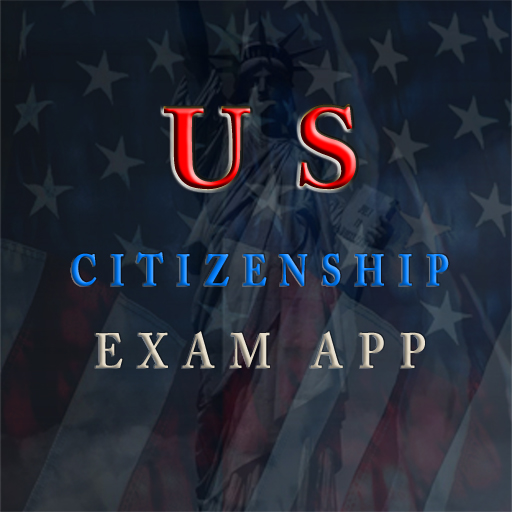US Citizenship Test 2019 Premium with Audio
Play on PC with BlueStacks – the Android Gaming Platform, trusted by 500M+ gamers.
Page Modified on: July 4, 2019
Play US Citizenship Test 2019 Premium with Audio on PC
The actual USCIS civics test is NOT a multiple choices test. During the naturalization interview, a USCIS officer will ask you up to 10 questions from the list of 100 questions in English. You must answer correctly 6 of the 10 questions to pass the civics test. If you fail to pass the test, then your Citizenship Application will be denied and you'll need to reapply and pay a new filing fee.
Unlike other apps using multiple choices, this app lets you practice your listening and speaking like the real citizenship test interview.
With this application you will make progress more quickly than with any other traditional method, as you can take the tests whereever and whenever you want!
The key things we focused on when building this app were speed, simplicity, and a friendly user interface. Fire up this app anytime you have a few moments to spare and get in some quality repetitions. Waiting in line at the grocery store? Commercials on TV? Fire it up and rifle through some questions while you're waiting. It's the perfect way to sharpen your memory without having to set aside time out of your day to do it.
US Citizenship Test Premium 2019 Edition
Included all 100 questions and answers audio for the Naturalization Test from USCIS.
Updated latest info to help those who are preparing for US Citizenship Interview Year 2019 and Year 2020.
Play US Citizenship Test 2019 Premium with Audio on PC. It’s easy to get started.
-
Download and install BlueStacks on your PC
-
Complete Google sign-in to access the Play Store, or do it later
-
Look for US Citizenship Test 2019 Premium with Audio in the search bar at the top right corner
-
Click to install US Citizenship Test 2019 Premium with Audio from the search results
-
Complete Google sign-in (if you skipped step 2) to install US Citizenship Test 2019 Premium with Audio
-
Click the US Citizenship Test 2019 Premium with Audio icon on the home screen to start playing