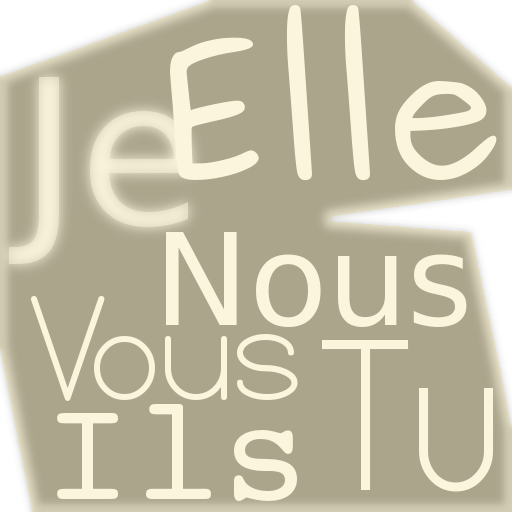Crosswords To Learn French
Juega en PC con BlueStacks: la plataforma de juegos Android, en la que confían más de 500 millones de jugadores.
Página modificada el: 28 de noviembre de 2019
Play Crosswords To Learn French on PC
When typing a letter, you get instant feedback as to whether it is correct or not, to support your learning. And you can never be stuck, because you can reveal the currently highlighted word by tapping on the eye icon in top right of keyboard.
Currently 60 crosswords! All French words are taken from a list of the 2,000 most commonly used French words.
Tapping on a square will highlight the corresponding clue, tapping on a clue to view the corresponding squares in the grid.
When a square is part of 2 clues - one across and one down - tap on it to toggle between the clues.
If you want to improve your French vocabulary, install this app - it works offline so you can practise anywhere, even in a lift.
Juega Crosswords To Learn French en la PC. Es fácil comenzar.
-
Descargue e instale BlueStacks en su PC
-
Complete el inicio de sesión de Google para acceder a Play Store, o hágalo más tarde
-
Busque Crosswords To Learn French en la barra de búsqueda en la esquina superior derecha
-
Haga clic para instalar Crosswords To Learn French desde los resultados de búsqueda
-
Complete el inicio de sesión de Google (si omitió el paso 2) para instalar Crosswords To Learn French
-
Haz clic en el ícono Crosswords To Learn French en la pantalla de inicio para comenzar a jugar