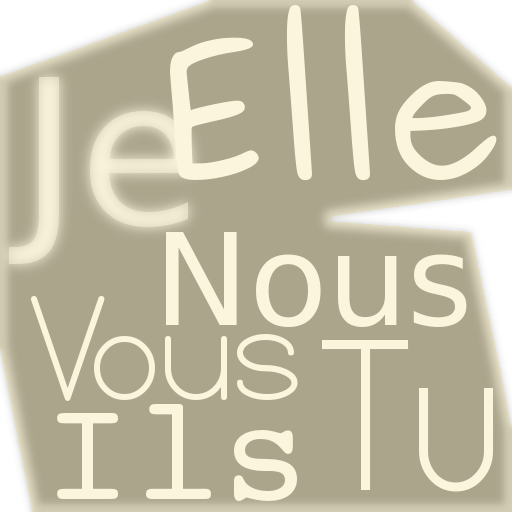Crosswords To Learn French
Gioca su PC con BlueStacks: la piattaforma di gioco Android, considerata affidabile da oltre 500 milioni di giocatori.
Pagina modificata il: 28 novembre 2019
Play Crosswords To Learn French on PC
When typing a letter, you get instant feedback as to whether it is correct or not, to support your learning. And you can never be stuck, because you can reveal the currently highlighted word by tapping on the eye icon in top right of keyboard.
Currently 60 crosswords! All French words are taken from a list of the 2,000 most commonly used French words.
Tapping on a square will highlight the corresponding clue, tapping on a clue to view the corresponding squares in the grid.
When a square is part of 2 clues - one across and one down - tap on it to toggle between the clues.
If you want to improve your French vocabulary, install this app - it works offline so you can practise anywhere, even in a lift.
Gioca Crosswords To Learn French su PC. È facile iniziare.
-
Scarica e installa BlueStacks sul tuo PC
-
Completa l'accesso a Google per accedere al Play Store o eseguilo in un secondo momento
-
Cerca Crosswords To Learn French nella barra di ricerca nell'angolo in alto a destra
-
Fai clic per installare Crosswords To Learn French dai risultati della ricerca
-
Completa l'accesso a Google (se hai saltato il passaggio 2) per installare Crosswords To Learn French
-
Fai clic sull'icona Crosswords To Learn French nella schermata principale per iniziare a giocare