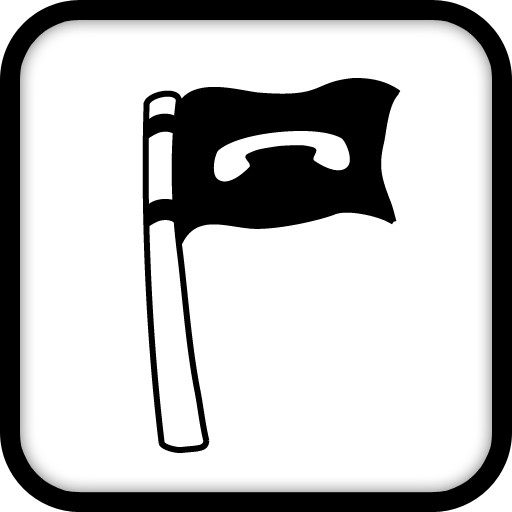conNEXT
커뮤니케이션 | Connexcom AG
5억명 이상의 게이머가 신뢰하는 안드로이드 게임 플랫폼 BlueStacks으로 PC에서 플레이하세요.
Play conNEXT on PC
conNEXT is an all-in-one app for secure chats, voice calls and video calls.
Texting, chatting or phoning with conNEXT is just as easy as it usually is – but FREE OF CHARGE*
because all the communication is through your mobile data plan and your call minutes are unaffected.
Your privacy is our first priority! All your communication is specially encrypted. You can communicate with all the people who are important to you without worrying that your messages will be read by others.
conNEXT offers you everything in a single app and you can use it to:
- safely share photos, videos and other files with your friends
- start group chats with your friends and share files at the same time
- make HD-quality, secure calls from conNEXT to conNEXT
- make HD-quality video calls to your friends
- add extra security to messages by protecting them with a PIN or making them visible to the recipient for a short time only
...or simply as a free and convenient way to make phone calls and send messages.
Everything you do with conNEXT stays secure. We encrypt all your communication with the latest end-to end encryption technology, so there's no chance at all that anyone can interfere, listen to calls or read messages.
conNEXT offers a variety of other great features:
- Easy photo editing with filters (crop or change the image)
- Stay up-to-date and see when your messages were read
- Check to see who of your friends and acquaintances is already part of the conNEXT community
- Use Emojis if you can't find the right words
- Share your location
We are working flat-out to create even more new features and improvements for conNEXT. Download the latest version and discover all the new features and enhancements. Thanks for using conNEXT!
*Data charges may apply depending on your mobile phone plan – please consult your service provider!
Texting, chatting or phoning with conNEXT is just as easy as it usually is – but FREE OF CHARGE*
because all the communication is through your mobile data plan and your call minutes are unaffected.
Your privacy is our first priority! All your communication is specially encrypted. You can communicate with all the people who are important to you without worrying that your messages will be read by others.
conNEXT offers you everything in a single app and you can use it to:
- safely share photos, videos and other files with your friends
- start group chats with your friends and share files at the same time
- make HD-quality, secure calls from conNEXT to conNEXT
- make HD-quality video calls to your friends
- add extra security to messages by protecting them with a PIN or making them visible to the recipient for a short time only
...or simply as a free and convenient way to make phone calls and send messages.
Everything you do with conNEXT stays secure. We encrypt all your communication with the latest end-to end encryption technology, so there's no chance at all that anyone can interfere, listen to calls or read messages.
conNEXT offers a variety of other great features:
- Easy photo editing with filters (crop or change the image)
- Stay up-to-date and see when your messages were read
- Check to see who of your friends and acquaintances is already part of the conNEXT community
- Use Emojis if you can't find the right words
- Share your location
We are working flat-out to create even more new features and improvements for conNEXT. Download the latest version and discover all the new features and enhancements. Thanks for using conNEXT!
*Data charges may apply depending on your mobile phone plan – please consult your service provider!
PC에서 conNEXT 플레이해보세요.
-
BlueStacks 다운로드하고 설치
-
Google Play 스토어에 로그인 하기(나중에 진행가능)
-
오른쪽 상단 코너에 conNEXT 검색
-
검색 결과 중 conNEXT 선택하여 설치
-
구글 로그인 진행(만약 2단계를 지나갔을 경우) 후 conNEXT 설치
-
메인 홈화면에서 conNEXT 선택하여 실행