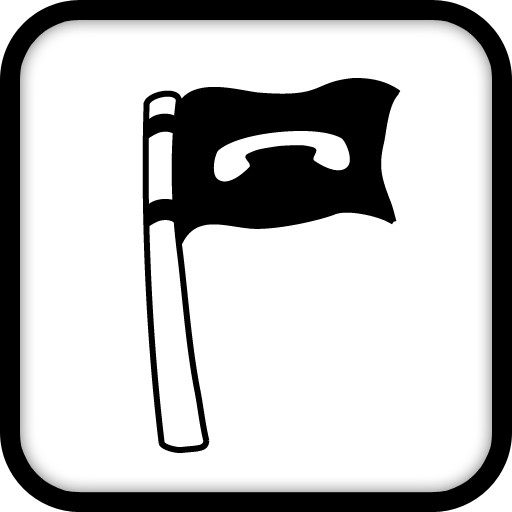conNEXT
通讯 | Connexcom AG
在電腦上使用BlueStacks –受到5億以上的遊戲玩家所信任的Android遊戲平台。
Play conNEXT on PC
conNEXT is an all-in-one app for secure chats, voice calls and video calls.
Texting, chatting or phoning with conNEXT is just as easy as it usually is – but FREE OF CHARGE*
because all the communication is through your mobile data plan and your call minutes are unaffected.
Your privacy is our first priority! All your communication is specially encrypted. You can communicate with all the people who are important to you without worrying that your messages will be read by others.
conNEXT offers you everything in a single app and you can use it to:
- safely share photos, videos and other files with your friends
- start group chats with your friends and share files at the same time
- make HD-quality, secure calls from conNEXT to conNEXT
- make HD-quality video calls to your friends
- add extra security to messages by protecting them with a PIN or making them visible to the recipient for a short time only
...or simply as a free and convenient way to make phone calls and send messages.
Everything you do with conNEXT stays secure. We encrypt all your communication with the latest end-to end encryption technology, so there's no chance at all that anyone can interfere, listen to calls or read messages.
conNEXT offers a variety of other great features:
- Easy photo editing with filters (crop or change the image)
- Stay up-to-date and see when your messages were read
- Check to see who of your friends and acquaintances is already part of the conNEXT community
- Use Emojis if you can't find the right words
- Share your location
We are working flat-out to create even more new features and improvements for conNEXT. Download the latest version and discover all the new features and enhancements. Thanks for using conNEXT!
*Data charges may apply depending on your mobile phone plan – please consult your service provider!
Texting, chatting or phoning with conNEXT is just as easy as it usually is – but FREE OF CHARGE*
because all the communication is through your mobile data plan and your call minutes are unaffected.
Your privacy is our first priority! All your communication is specially encrypted. You can communicate with all the people who are important to you without worrying that your messages will be read by others.
conNEXT offers you everything in a single app and you can use it to:
- safely share photos, videos and other files with your friends
- start group chats with your friends and share files at the same time
- make HD-quality, secure calls from conNEXT to conNEXT
- make HD-quality video calls to your friends
- add extra security to messages by protecting them with a PIN or making them visible to the recipient for a short time only
...or simply as a free and convenient way to make phone calls and send messages.
Everything you do with conNEXT stays secure. We encrypt all your communication with the latest end-to end encryption technology, so there's no chance at all that anyone can interfere, listen to calls or read messages.
conNEXT offers a variety of other great features:
- Easy photo editing with filters (crop or change the image)
- Stay up-to-date and see when your messages were read
- Check to see who of your friends and acquaintances is already part of the conNEXT community
- Use Emojis if you can't find the right words
- Share your location
We are working flat-out to create even more new features and improvements for conNEXT. Download the latest version and discover all the new features and enhancements. Thanks for using conNEXT!
*Data charges may apply depending on your mobile phone plan – please consult your service provider!
在電腦上遊玩conNEXT . 輕易上手.
-
在您的電腦上下載並安裝BlueStacks
-
完成Google登入後即可訪問Play商店,或等你需要訪問Play商店十再登入
-
在右上角的搜索欄中尋找 conNEXT
-
點擊以從搜索結果中安裝 conNEXT
-
完成Google登入(如果您跳過了步驟2),以安裝 conNEXT
-
在首頁畫面中點擊 conNEXT 圖標來啟動遊戲