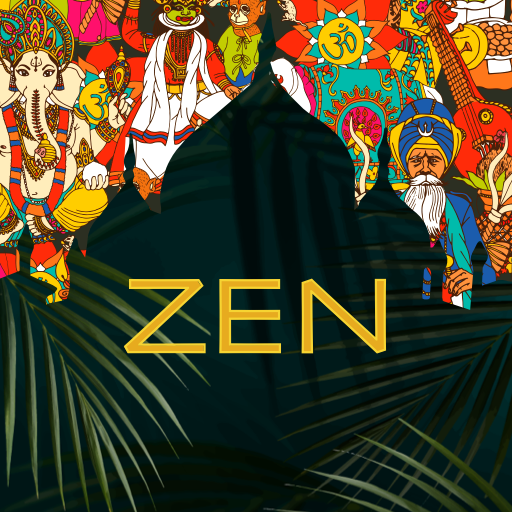このページには広告が含まれます

Zen Do
健康&フィットネス | DaBIT
BlueStacksを使ってPCでプレイ - 5憶以上のユーザーが愛用している高機能Androidゲーミングプラットフォーム
Play Zen Do on PC
This app is aimed to meditators.
It is very simple and intuitive, with a minimalistid design.
Just sit down, and let your device do the rest.
It will play the sound of a tibetan bowl at the start and end of each Za-Zen (meditation), even though this can be very easily disabled, if you own your own bowl, or just don't wish to hear anything (the vibrator will be used for notification).
This app will keep a meditation record with a few very simple ways to describe your experience. This information is only for you; absolutely private, and won't be send anywhere. No Internet access is required.
During meditation, you can choose to mute phone calls, enter airplane mode or keep the screen active. The app will restore the state automatically at the end of the meditation.
Zen is not about reading or talking, but acting. Just do. Zen Do.
This app is absolutely free.
It is very simple and intuitive, with a minimalistid design.
Just sit down, and let your device do the rest.
It will play the sound of a tibetan bowl at the start and end of each Za-Zen (meditation), even though this can be very easily disabled, if you own your own bowl, or just don't wish to hear anything (the vibrator will be used for notification).
This app will keep a meditation record with a few very simple ways to describe your experience. This information is only for you; absolutely private, and won't be send anywhere. No Internet access is required.
During meditation, you can choose to mute phone calls, enter airplane mode or keep the screen active. The app will restore the state automatically at the end of the meditation.
Zen is not about reading or talking, but acting. Just do. Zen Do.
This app is absolutely free.
Zen DoをPCでプレイ
-
BlueStacksをダウンロードしてPCにインストールします。
-
GoogleにサインインしてGoogle Play ストアにアクセスします。(こちらの操作は後で行っても問題ありません)
-
右上の検索バーにZen Doを入力して検索します。
-
クリックして検索結果からZen Doをインストールします。
-
Googleサインインを完了してZen Doをインストールします。※手順2を飛ばしていた場合
-
ホーム画面にてZen Doのアイコンをクリックしてアプリを起動します。