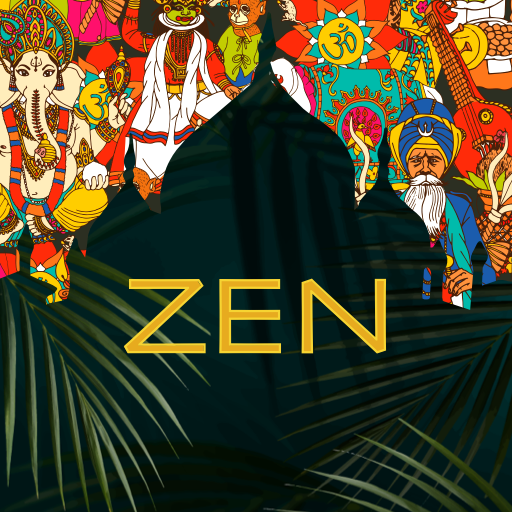Zen Do
Играйте на ПК с BlueStacks – игровой платформе для приложений на Android. Нас выбирают более 500 млн. игроков.
Страница изменена: 23 сентября 2019 г.
Play Zen Do on PC
It is very simple and intuitive, with a minimalistid design.
Just sit down, and let your device do the rest.
It will play the sound of a tibetan bowl at the start and end of each Za-Zen (meditation), even though this can be very easily disabled, if you own your own bowl, or just don't wish to hear anything (the vibrator will be used for notification).
This app will keep a meditation record with a few very simple ways to describe your experience. This information is only for you; absolutely private, and won't be send anywhere. No Internet access is required.
During meditation, you can choose to mute phone calls, enter airplane mode or keep the screen active. The app will restore the state automatically at the end of the meditation.
Zen is not about reading or talking, but acting. Just do. Zen Do.
This app is absolutely free.
Играйте в игру Zen Do на ПК. Это легко и просто.
-
Скачайте и установите BlueStacks на ПК.
-
Войдите в аккаунт Google, чтобы получить доступ к Google Play, или сделайте это позже.
-
В поле поиска, которое находится в правой части экрана, введите название игры – Zen Do.
-
Среди результатов поиска найдите игру Zen Do и нажмите на кнопку "Установить".
-
Завершите авторизацию в Google (если вы пропустили этот шаг в начале) и установите игру Zen Do.
-
Нажмите на ярлык игры Zen Do на главном экране, чтобы начать играть.