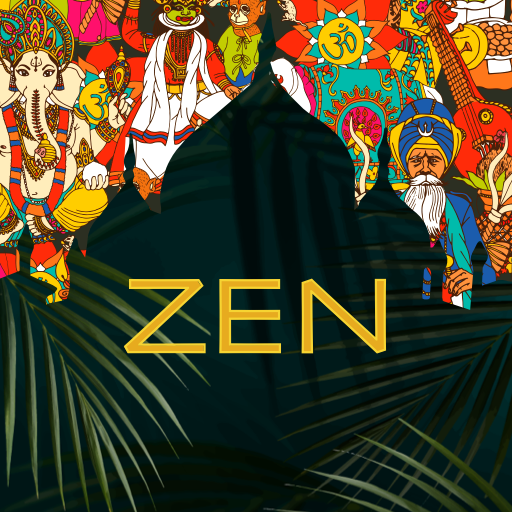Zen Do
เล่นบน PC ผ่าน BlueStacks - Android Gaming Platform ที่ได้รับความไว้วางใจจากเกมเมอร์ 500 ล้านคนทั่วโลก
Page Modified on: 23 กันยายน 2562
Play Zen Do on PC
It is very simple and intuitive, with a minimalistid design.
Just sit down, and let your device do the rest.
It will play the sound of a tibetan bowl at the start and end of each Za-Zen (meditation), even though this can be very easily disabled, if you own your own bowl, or just don't wish to hear anything (the vibrator will be used for notification).
This app will keep a meditation record with a few very simple ways to describe your experience. This information is only for you; absolutely private, and won't be send anywhere. No Internet access is required.
During meditation, you can choose to mute phone calls, enter airplane mode or keep the screen active. The app will restore the state automatically at the end of the meditation.
Zen is not about reading or talking, but acting. Just do. Zen Do.
This app is absolutely free.
เล่น Zen Do บน PC ได้ง่ายกว่า
-
ดาวน์โหลดและติดตั้ง BlueStacks บน PC ของคุณ
-
ลงชื่อเข้าใช้แอคเคาท์ Google เพื่อเข้าสู่ Play Store หรือทำในภายหลัง
-
ค้นหา Zen Do ในช่องค้นหาด้านขวาบนของโปรแกรม
-
คลิกเพื่อติดตั้ง Zen Do จากผลการค้นหา
-
ลงชื่อเข้าใช้บัญชี Google Account (หากยังไม่ได้ทำในขั้นที่ 2) เพื่อติดตั้ง Zen Do
-
คลิกที่ไอคอน Zen Do ในหน้าจอเพื่อเริ่มเล่น