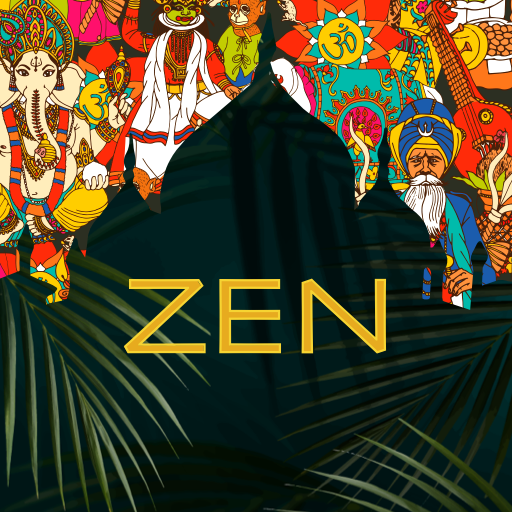Zen Do
健康塑身 | DaBIT
在電腦上使用BlueStacks –受到5億以上的遊戲玩家所信任的Android遊戲平台。
Play Zen Do on PC
This app is aimed to meditators.
It is very simple and intuitive, with a minimalistid design.
Just sit down, and let your device do the rest.
It will play the sound of a tibetan bowl at the start and end of each Za-Zen (meditation), even though this can be very easily disabled, if you own your own bowl, or just don't wish to hear anything (the vibrator will be used for notification).
This app will keep a meditation record with a few very simple ways to describe your experience. This information is only for you; absolutely private, and won't be send anywhere. No Internet access is required.
During meditation, you can choose to mute phone calls, enter airplane mode or keep the screen active. The app will restore the state automatically at the end of the meditation.
Zen is not about reading or talking, but acting. Just do. Zen Do.
This app is absolutely free.
It is very simple and intuitive, with a minimalistid design.
Just sit down, and let your device do the rest.
It will play the sound of a tibetan bowl at the start and end of each Za-Zen (meditation), even though this can be very easily disabled, if you own your own bowl, or just don't wish to hear anything (the vibrator will be used for notification).
This app will keep a meditation record with a few very simple ways to describe your experience. This information is only for you; absolutely private, and won't be send anywhere. No Internet access is required.
During meditation, you can choose to mute phone calls, enter airplane mode or keep the screen active. The app will restore the state automatically at the end of the meditation.
Zen is not about reading or talking, but acting. Just do. Zen Do.
This app is absolutely free.
在電腦上遊玩Zen Do . 輕易上手.
-
在您的電腦上下載並安裝BlueStacks
-
完成Google登入後即可訪問Play商店,或等你需要訪問Play商店十再登入
-
在右上角的搜索欄中尋找 Zen Do
-
點擊以從搜索結果中安裝 Zen Do
-
完成Google登入(如果您跳過了步驟2),以安裝 Zen Do
-
在首頁畫面中點擊 Zen Do 圖標來啟動遊戲