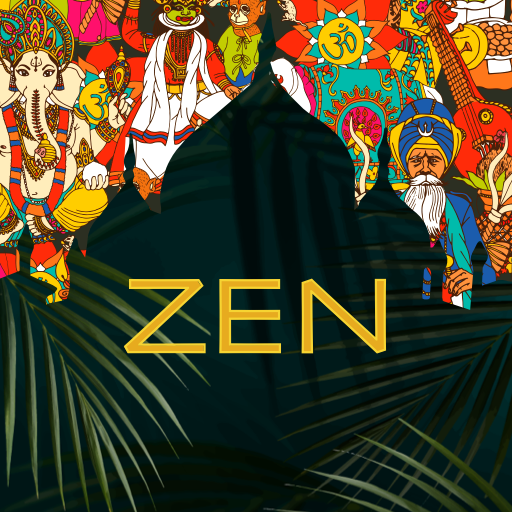Zen Do
Chơi trên PC với BlueStacks - Nền tảng chơi game Android, được hơn 500 triệu game thủ tin tưởng.
Trang đã được sửa đổi vào: 23 tháng 9, 2019
Play Zen Do on PC
It is very simple and intuitive, with a minimalistid design.
Just sit down, and let your device do the rest.
It will play the sound of a tibetan bowl at the start and end of each Za-Zen (meditation), even though this can be very easily disabled, if you own your own bowl, or just don't wish to hear anything (the vibrator will be used for notification).
This app will keep a meditation record with a few very simple ways to describe your experience. This information is only for you; absolutely private, and won't be send anywhere. No Internet access is required.
During meditation, you can choose to mute phone calls, enter airplane mode or keep the screen active. The app will restore the state automatically at the end of the meditation.
Zen is not about reading or talking, but acting. Just do. Zen Do.
This app is absolutely free.
Chơi Zen Do trên PC. Rất dễ để bắt đầu
-
Tải và cài đặt BlueStacks trên máy của bạn
-
Hoàn tất đăng nhập vào Google để đến PlayStore, hoặc thực hiện sau
-
Tìm Zen Do trên thanh tìm kiếm ở góc phải màn hình
-
Nhấn vào để cài đặt Zen Do trong danh sách kết quả tìm kiếm
-
Hoàn tất đăng nhập Google (nếu bạn chưa làm bước 2) để cài đặt Zen Do
-
Nhấn vào icon Zen Do tại màn hình chính để bắt đầu chơi