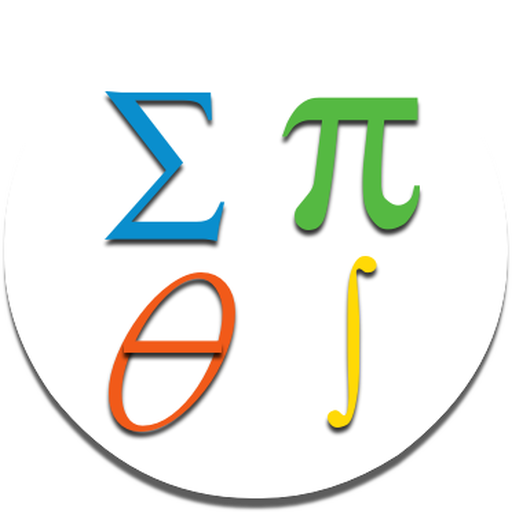このページには広告が含まれます

Country Mania
Educational | Rimas
BlueStacksを使ってPCでプレイ - 5憶以上のユーザーが愛用している高機能Androidゲーミングプラットフォーム
Play Country Mania on PC
CountryMania is a fun educational game that helps you learn capital cities and flags of all the countries on Earth. More than 500 levels of different difficulties with thousands of different questions will guide you through the whole world! Have fun!
Features:
- 6 different regions to play in: Europe, Americas, Asia, Africa, Oceania or the whole world.
- 3 different difficulty levels: Easy, Medium & Hard.
- 5 different universes to play in (need to unlock them first!) with various traits to make it more challenging.
- 540 different levels in the campaign mode.
- Custom game option where you choose the region, difficulty and the type of the questions.
- Review your mistakes after each level to learn even faster.
- Explore the capitals and flags of the countries to practice for the game.
Features:
- 6 different regions to play in: Europe, Americas, Asia, Africa, Oceania or the whole world.
- 3 different difficulty levels: Easy, Medium & Hard.
- 5 different universes to play in (need to unlock them first!) with various traits to make it more challenging.
- 540 different levels in the campaign mode.
- Custom game option where you choose the region, difficulty and the type of the questions.
- Review your mistakes after each level to learn even faster.
- Explore the capitals and flags of the countries to practice for the game.
Country ManiaをPCでプレイ
-
BlueStacksをダウンロードしてPCにインストールします。
-
GoogleにサインインしてGoogle Play ストアにアクセスします。(こちらの操作は後で行っても問題ありません)
-
右上の検索バーにCountry Maniaを入力して検索します。
-
クリックして検索結果からCountry Maniaをインストールします。
-
Googleサインインを完了してCountry Maniaをインストールします。※手順2を飛ばしていた場合
-
ホーム画面にてCountry Maniaのアイコンをクリックしてアプリを起動します。