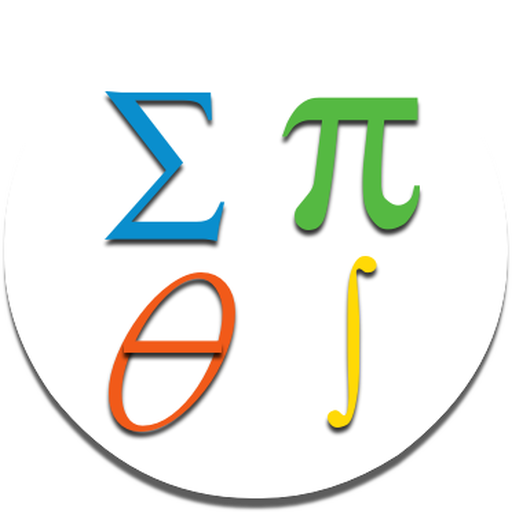Country Mania
Играйте на ПК с BlueStacks – игровой платформе для приложений на Android. Нас выбирают более 500 млн. игроков.
Страница изменена: 27 марта 2019 г.
Play Country Mania on PC
Features:
- 6 different regions to play in: Europe, Americas, Asia, Africa, Oceania or the whole world.
- 3 different difficulty levels: Easy, Medium & Hard.
- 5 different universes to play in (need to unlock them first!) with various traits to make it more challenging.
- 540 different levels in the campaign mode.
- Custom game option where you choose the region, difficulty and the type of the questions.
- Review your mistakes after each level to learn even faster.
- Explore the capitals and flags of the countries to practice for the game.
Играйте в игру Country Mania на ПК. Это легко и просто.
-
Скачайте и установите BlueStacks на ПК.
-
Войдите в аккаунт Google, чтобы получить доступ к Google Play, или сделайте это позже.
-
В поле поиска, которое находится в правой части экрана, введите название игры – Country Mania.
-
Среди результатов поиска найдите игру Country Mania и нажмите на кнопку "Установить".
-
Завершите авторизацию в Google (если вы пропустили этот шаг в начале) и установите игру Country Mania.
-
Нажмите на ярлык игры Country Mania на главном экране, чтобы начать играть.